Account Administrator¶
In most cases, the Volgistics Administrator is the volunteer manager, coordinator, or director at an organization. There may be times when a large organization has a member of the computer or information technology (IT) department start a Volgistics account and configure it for the volunteer department. In this case the IT team member is the Administrator.
The Administrator(s) have control over functions such as customizing the system, setting standards for the way you collect and store volunteer information, authorizing others to use the system, and controlling how much access individual users have. Because these administrative tasks can have far reaching effects on your important volunteer data, it's best if a single person (or just a few people) perform them in your organization.
The Volgistics Administrator is a System Operator who oversees these administrative tasks. The Volgistics Administrator has access to all of the Volgistics Setup features.
If you are a System Operator, you can find who the Administrator(s) are for your account by following these steps:
-
Select Welcome from the menu.
-
Click View operator information in the bottom right corner.
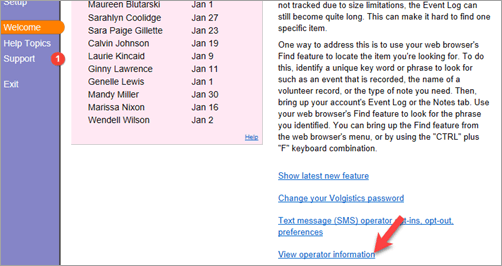
Who Should the Volgistics Administrator Be?¶
The Volgistics Administrator should be someone familiar with your organization's volunteer efforts, objectives, and policies. If a member of the IT team is setting up the system for the volunteer department, they will need to contact the volunteer department's leaders to learn about these things. If you are the only person who uses Volgistics in your organization, the Volgistics Administrator should be you.
Every Volgistics account must have at least one Volgistics Administrator (Volgistics enforces this when you set up or change System Operators). You can optionally designate more than one Volgistics Administrator if it fits your organization's needs.
The person who initially signs-up for a Volgistics account creates the first Volgistics Administrator record with the email address and password they enter when they complete the trial sign-up form. The first Volgistics Administrator may either retain administrator rights for themselves, make other System Operators Volgistics Administrators also, or transfer the Volgistics Administrator right to another System Operator (accomplished by setting another System Operator's user level to "Volgistics Administrator"). For more information about user levels, see Limit Operator Rights or Access.
Because the Volgistics Administrator right is controlled by your organization, the Volgistics Team at www.volgistics.com does not assign or control who the Volgistics Administrator is for your organization, and they cannot give administrator rights to a Volgistics user who does not currently have that right. The help topics listed below provide information on how Administrators can create and maintain the System Operator records in their account.
- System Operator Settings
- Update When Someone Leaves
- Add a New System Operator
- Limit Operator Rights or Access
- Delete a System Operator
- System Operator Overview
- Become an Account's Administrator
Protect Your Account with Strong Passwords!
Volgistics takes the security of your data very seriously and follows industry best practices to make sure the system is safe. However, industry experts agree that the greatest threat to security is often the human factor presented by using easy-to-guess passwords. You can help prevent this by having Operators use passwords that meet these standards:
- Are not simply a word (or string of words) found in the dictionary.
- Contain upper and lower case letters.
- Contain numbers as well as letters.
- Contain symbols (such as $, &, or *) as well as letters.
- Are adequately long. Many feel that passwords should be 14 characters or longer to be secure.
- Are unique to Volgistics. You should not use the password you create for accessing Volgistics at any other website.
You can set password strength requirements on the System Operator Ground Rules page. For even greater security, you can turn on two-factor authentication so a single-use code is required after the password to log in to the account. See the Getting Started With Two-Factor Authentication help topic for information on setting this feature up.
Administrators are also the only System Operators who can access the secure Volgistics Store with their credentials. Access to the Store is required to do things such as arrange payments, update credit card information, and change the service level of the account. If the Administrator wants to give Store access to Power or Basic User level operators (or someone who does not have an operator record such as a contact in the accounts payable department or a reseller), they can provide the account number and Accounting Access Code to the individual. The help topics listed below relate to common tasks performed in the Store.