Access Not Permitted from This Computer¶
Your organization can set up Volgistics so System Operators can only access their account from computers or devices on certain networks. If you see a message like the one below saying access is not permitted on your computer when you attempt to login to Volgistics, it means your System Operator profile includes this limitation and you are attempting to login from a computer or device that is not on the network from which you are permitted to access the system.
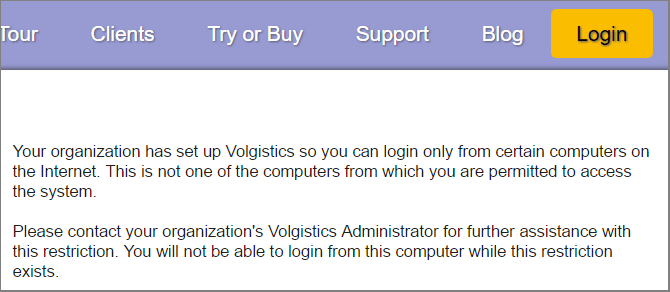
Specifically, this means that the public IP address used by the network your computer or device is currently connected to is not one of the two permitted IP addresses specified in your operator profile. You can find the IP address the network is using by opening a web browser tab or window and searching for What's my IP?
In some cases, you may be able to stay at your current location and connect to the correct IP address by using a VPN (Virtual Private Network). Otherwise, you'll need to go to the location that has computers or devices connected to the correct network in order to login.
The Volgistics Team cannot remove this restriction from your System Operator profile or assist you with using a VPN. Your organization's IT team may be able to help you with the VPN. Contact your organization's Volgistics Administrator to ask about having the restriction modified or removed. Administrators can find help with this setting in the Control Access Based on IP Addresses section of Limit Operator Rights or Access.