Site Level Access and Sets¶
Like many other features in Volgistics, Sets can be associated with specific Sites in your account when the Site Level Access feature is enabled. Which Operators in your Volgistics account can see and use a particular Set will depend on which Operator created that Set and/or how they configured the Set. The visibility and usability of a Set is determined based on whether an Operator is a Headquarters Operator or a Site Level Operator. Below we will discuss how each of these Operators can create, see, and use Sets when Site Level Access is enabled.
Headquarters Operators¶
Headquarters Operators are System Operators that are not assigned to any one specific Site and will be able to see volunteers, Assignments, schedules, and other items associated with any Site in your account. These Operators will be able to see Sets from any Site as well.
When a Headquarters Operator chooses Sets from the menu, they will initially see all the Sets that they have created and that any other Headquarters Operators have created. By checking the All sites checkbox at the top of the page, they can also see Sets created by Site Level Operators (those Operators that are assigned to a particular Site in your account). Sets that were created by a Site Level Operator will be associated with that Operator's Site and will appear with their Site name in parentheses after the Set name.
For example, in the image below the Sets with the names Served in last 6 months and Service: 100+ Hours do not have a Site name listed after them. These are Sets created by Headquarters Operators. On the other hand the Sets with the names Served on 7/11/2018 and Service at Clinic have the Clinic Site name appear after them and were created by Operators assigned to the Clinic Site.
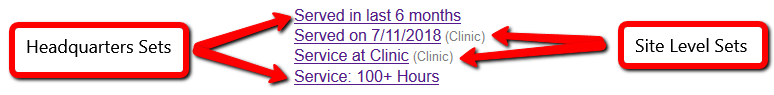
Since Headquarters Operators can see all Sets in your account from the Sets page, they will be able to make changes to any of these Sets, even if these Sets were created by a different Headquarters Operator or a Site Level Operator.
Additionally, Headquarters Operators will be able to utilize Sets created by Site Level Operators wherever Sets can be used in your account. For instance, a Headquarters Operator could use a Set created by a Site Level Operator to filter the list of volunteers on your Volunteers page or filter which volunteers are included on a report. When choosing a Set to filter volunteers, Site Level Sets will be distinguished in the same way as on the Sets page. The associated Site name will appear in parentheses directly after the name of the Set as shown below.
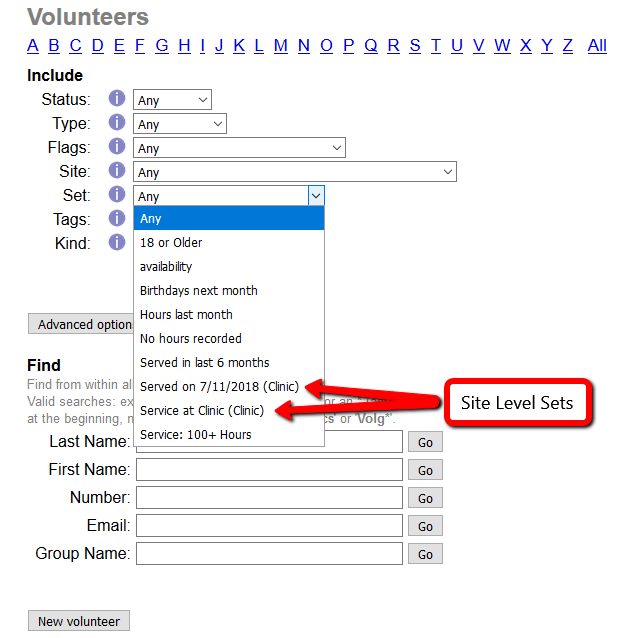
However, it is important to keep in mind that when a Headquarters Operator uses a Set created by a Site Level Operator, that Set will include ANY volunteer that meets the Set's criteria, not just the volunteers in the associated Site that meet the Set's criteria. Working from the above example, if a Headquarters Operator filtered the Volunteers page using the Served on 7/11/2018 Set that was created by an Operator assigned to the Clinic Site, the volunteer list will show ANY volunteer that served on July 11, 2018 not only the volunteers that served on July 11, 2018 that are associated with the Clinic Site.
Lastly, when creating a Set, Headquarters Operators can choose to make the Set only usable by other Headquarters Operators or usable by Operators at any Site. This option will appear near the top of the Set definition page as shown below.
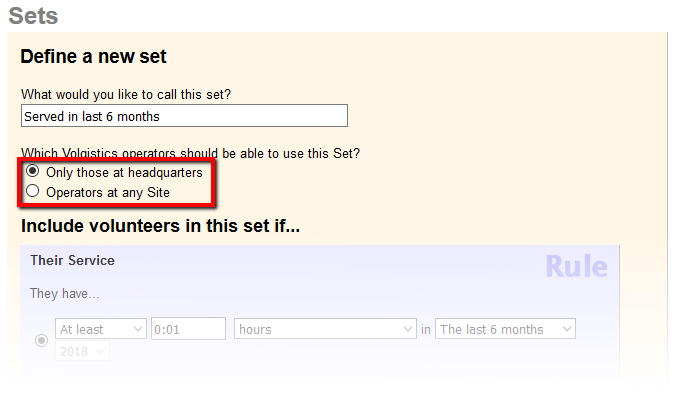
Other Headquarters Operators will be able to use the Set regardless of which option is chosen, but these options will restrict whether Site Level Operators can or cannot use the Set. If the Only those at headquarters option is selected, the Set will only be usable by Headquarters Operators. Site Level Operators will not see these listed anywhere in your account. If the Operators at any Site option is selected, Headquarters Operators and Site Level Operators will both be able to use the Set anywhere Sets can be used.
Site Level Operators¶
Site Level Operators are System Operators that have been assigned to a specific Site in your account. Site Level Operators will be able to see and use Sets that they have created or that other Operators from their Site have created. When a Site Level Operator opens the Sets page in your account, they will only see these Sets. They will not see Sets created by Headquarters Operators or Sets created by Operators assigned to other Sites. For this reason, Site Level Operators will only be able to edit and change Sets that were created by Operators at their Site.
Since Site Level Operators will only be able to see Sets associated with their own Site, they will not see a Site name appear after their Sets like Headquarters Operators do.
With that said, Site Level Operators will be able to use Sets that Headquarters Operators have created so long as a Headquarters Operator chose to make it available to Operators at any Site (explained above). Site Level Operators can use these Headquarters Sets anywhere Sets can be used, but they will not see these Sets listed on the Sets page in your account. This means that Site Level Operators will not be able to edit Sets created by Headquarters Operators even if those Sets are configured to be used by Operators at any Site.
Additionally, when a Site Level Operator uses a Set to filter volunteers, the Set will only include volunteers from their Site that meet the Set's criteria. This is true even if they are using a Set created by a Headquarters Operator.