Assign Volunteers to Site¶
Manage Site Level Access
Site Level Access - Establishing or Changing Volunteer Sites
When your account uses the Site Level Access feature, volunteers need to be associated with a Site in order for Site-Level and Multi-Site Level Operators to see the volunteer. This help topic outlines how to add Sites to volunteer records as well as do other management tasks such as transfer volunteers to a new Site or remove them from a Site. If you have not enabled Site Level Access yet, read Getting Started With Site Level Access first.
Please Note
Only Headquarters Operators (System Operators that can see all Sites) will be able to manage Site Level Access. If you are a Site-Level or Multi-Site Level Operator, you will only be able to add volunteers to your Site if your account is configured to allow this and you know the exact spelling of the volunteer's first and last name. In most cases, it will be easiest to contact your account's Administrator to have volunteers added to your Site.
Once you've setup at least one System Operator with a Site restriction, the Core tab in each volunteer's record will include a Sites box. The Sites box shows you which Site(s) the selected volunteer belongs to. To see this in your database, select any volunteer record and view their Core tab. In the Sites box, Headquarters Operators will also be able to see the Site dropdown field which they can use to add Sites to volunteer records.
Under Site Level Access the Volunteers You Track Can Be...¶
-
Not associated with any Site. Headquarters Operators are not restricted to a particular Site so they can see all volunteers in your database. Only these Operators will be able to see volunteers that are not associated with any Sites. The volunteer in the example below does not have any Sites, but a Headquarters Operator can add a Site to their record using the Site dropdown.
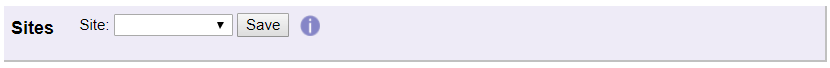
-
Associated with a single Site. Headquarters Operators, as well as Site-Level and Multi-Site Level Operators assigned to the associated Site, will be able to see these volunteers. The volunteer below is only associated with the Heart Center Site, so only Operators associated with this Site and Headquarters Operators will be able to view this record.
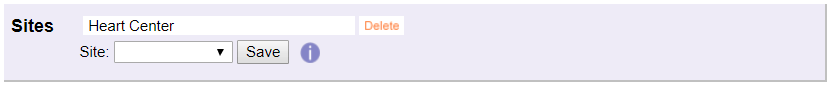
-
Associated with multiple Sites. Headquarters Operators, as well as Site-Level and Multi-Site Level Operators assigned to any of the associated Sites, will be able to see these volunteers. In the example below, the volunteer is associated with both the Heart Center and Main Hospital Sites. This means that Headquarters Operators, Operators associated with the Heart Center Site, and Operators associated with the Main Hospital Site, can all see this volunteer's record.
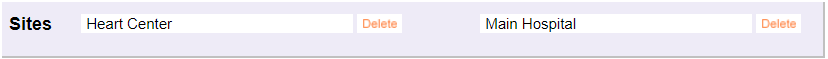
Headquarters Volunteers¶
If your organization has some volunteers who serve at a headquarters location, consider creating a Site in your database called Headquarters. Then you can associate those volunteers with that Headquarters Site. As a Headquarters Operator, you can create a Volgistics System Operator who is associated with the Headquarters Site if you want an Operator to be restricted to the Site. Or, you could just have the volunteers who work at the headquarters Site be managed by Headquarters Operators.
Establishing or Changing Volunteer Sites¶
As a Headquarters Operator...¶
As stated above, Headquarters Operators are the only Operators that are able to manage the information in the Sites box of your volunteer records. These Operators can establish or change a volunteer's Site simply by adding or deleting Sites from the Sites box.
For example, if a Headquarters Operator wants to add a new volunteer record to the database and associate them with a particular Site, they simply choose the desired Site from the Site dropdown in the Sites box for the new volunteer. As soon as the Headquarters Operator saves the new volunteer record it becomes visible to the System Operators at the volunteer's Site, but not at other Sites.
If a Headquarters Operator wants to end a volunteer's association with a given Site, they can simply click the Delete link next to the Site name in the Sites box. As soon as a Headquarters Operator deletes a Site from the Sites box, Operators associated with that Site will no longer see that volunteer record.
When a volunteer's Site is changed or deleted, the rest of the volunteer's record remains the same. For example, a volunteer's hours entered at the original Site will still appear in their record even after the record is transferred to a new Site.
Headquarters Operators can transfer a volunteer record from one Site to another simply by deleting the old Site, and adding the new Site.
It is also possible for Headquarters Operators to add a Site to multiple volunteer records at once using the Tags feature. This feature makes it easy and efficient to assign a large group of volunteers to a Site. Here are some instructions you can follow to add a Site to multiple volunteer records:
- Before starting a new task with Tags, it's always a good idea to clear any Tags you were working with previously. This will prevent volunteers from accidentally being included in your new task. To clear your current Tags, choose Tags from the menu and click the Clear all tags button.
- Choose Volunteers from the menu.
- Use the search features or the alphabet links to find and tag all the volunteer records you'd like to add a Site to.
- Choose Tags from the menu.
- In the Add this Site to the tagged volunteer records field, select the Site you'd like to add to the tagged volunteers.
- Click the Go button.
The selected Site will be added to each of the tagged volunteer records, and Site-Level and Multi-Site Level Operators for that Site will now be able to see each of these records.
As a Site-Level or Multi-Site Level Operator...¶
While Site-Level and Multi-Site Level Operators do not have the same capabilities as Headquarters Operators for managing volunteers' Sites, they can still add new volunteer records to the database. When a Site-Level or Multi-Site Level Operator adds a new volunteer to the database, the new volunteer record is automatically given an association with that System Operator's Site. Users at that Site and Headquarters Operators can see this newly added record; however, Operators associated with other Sites cannot.
For example, if Jennifer is a Volgistics System Operator with Site Level Access for the Heart Center Site, and Jennifer adds a new volunteer record for a volunteer named George Bailey, then George Bailey is automatically shown to be a Heart Center volunteer in the Sites box on the Core tab of his record. Jennifer does not have to add this herself. Given his association with the Heart Center Site, George Bailey's volunteer record will only be visible to Headquarters Operators (because they can see all volunteer records for all Sites) and Operators associated with the Heart Center Site (because George is a Heart Center volunteer), but Operators associated with other Sites will not see George's record.
Under certain conditions, Site-Level and Multi-Site Level Operators can also add existing volunteer records to their Site. Whether or not this is possible will depend on your account's duplicate checking settings. With the duplicate checking features enabled in your account, an Operator restricted to a Site can create a new volunteer record for a volunteer that already has a record in your database but that is not associated with their Site. When the Site-Level or Multi-Site Level Operator attempts to save this new volunteer record, Volgistics will display a message that states the record may be a duplicate (depending on your duplicate checking settings and whether or not the spelling of the first and last names match the existing record's name fields). This message will show the existing volunteer record's information and provide a link to add that volunteer record to the Operator's Site. An example of this is shown below. If the Operator clicks this link, their Site will be added to the existing volunteer record instead of creating the new volunteer record. Now the Site-Level or Multi-Site Level Operator will have access to this record.

Sharing¶
If a volunteer serves at more than one Site, the Operators for each of those Sites share the volunteer's record. If a System Operator changes a shared volunteer's information in the database, the change is instantly visible to all of the Sites that share the volunteer. This is also true if the volunteer or a Coordinator updates the volunteer's information via VicNet.
If a Site-Level or Multi-Site Level Operator deletes a volunteer record that is only assigned to their Site, the volunteer record is deleted.
If a Site-Level or Multi-Site Level Operator deletes a volunteer record that is associated with multiple Sites, the volunteer record will no longer be associated with that Operator's Site (and therefore appear to have been deleted from that Site's database). However, Headquarters Operators and Operators associated with the volunteer's other Sites will still be able to see and access the volunteer's record.
The same applies for applicants who selected more than one Site on their application form, even if they haven't been received at all of their selected Sites yet. If the volunteer is deleted by a Site-Level Operator, Headquarters Operators will still see that record on the Volunteers page, and Site-Level or Multi-Site Level Operators at any of the applicant's other Sites will still see their record on the Applications tab in the Mailbox. However, if they're deleted by a Headquarters Operator, the record will actually be deleted.
If a Headquarters Operator is allowed to delete volunteer records, they can delete any volunteer record no matter how many other Sites the record is associated with, and the record will no longer be accessible to any Operators in the account.