Track Volunteer Mileage¶
How do I track volunteer mileage?
Volgistics includes a Service Measure feature that allows you to track more than just hour information for volunteer service. You can use this to track and report the number of miles (or kilometers) volunteers drive using a mileage Service Measure. (You can track up to 14 different measures of volunteer service in Volgistics.) If you also track volunteer hours, you can enter a volunteer's mileage along with their hours.
Tracking Travel Time
If you'd like to track travel time instead of (or in addition to) the number of miles volunteers travel to serve with your organization, you can use the Merit Hours feature to automatically add that travel time to their recorded hours. The Merit Hour (Travel Time) Set Up help topic explains how to enable and configure this feature.
To setup a service measure for tracking mileage:
- Choose Setup from the menu.
- Select Service Tracking.
- Select Service Measures.
- Click on the first available measure (e.g. Measure 1 (available)).
-
Make the following entries on the Service Measure page:
-
Name: Enter Mileage, Kilometers, or whatever you'd like to call the field.
-
Format: Select Whole number (0) if you choose not to track fractional miles. If you want to track fractional miles (e.g. 2.5 miles or 3.25 miles) choose One decimal (0.0) or Two decimals (0.00).
-
Default value: You can leave this field blank unless you want a set number of miles to appear by default.
-
Require an entry: Choose No if some volunteers will have zero miles to report. Choose Yes only if there will always be miles to record on every service entry. Please note that this setting only applies when System Operators enter volunteer service information. If your volunteers will record their own service at VicTouch or through the Service Page in VicNet, they will not be required to make an entry for this service measure based on this setting.
-
Include as a grid column: Check this if you want the Service Measure to appear on the table in the Service box on the Service tab of the volunteer records.
-
-
Click the Save button when you are done setting up the Service Measure.
Now, each time you make a service entry, the Mileage field will appear for you to record the number of miles driven.
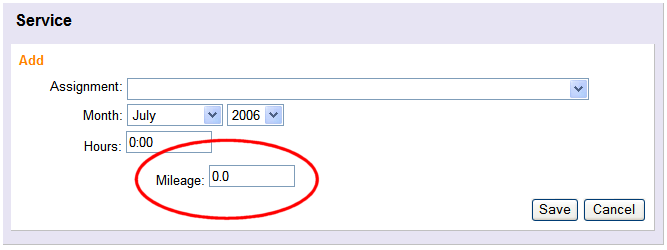
If you'd like volunteers to record their own mileage information, you can make the new service measure available to volunteers on the Service page in VicNet or when they clock-out at VicTouch.
You can also include the Mileage field on any Service Details or Service Summary reports that you create by selecting the Mileage field from the Fields page when you create the new report.
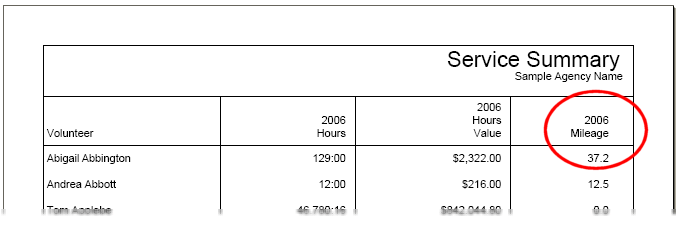
Related Help¶
- Service Measure Overview
- Service Measure Set Up
- Merit Hour (Travel Time) Set Up
- Custom Report for Tax Information