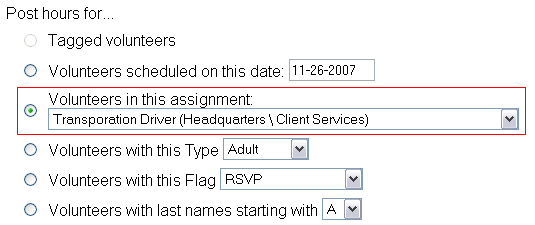Enter Service From Paper Time Sheets¶
The VicTouch module is the best way to collect volunteer hours, as it can eliminate manual hour entry entirely. Likewise, VicNet can reduce or eliminate a volunteer office's need to gather service information. Still, some organizations must continue to collect hours on printed time sheets and then post them manually in Volgistics.
If most volunteers are scheduled in advance, an organization can print time sheet views of the schedule, and then post hours from the schedule later. What follows is a suggestion for organizations where volunteers are not typically scheduled in advance to efficiently organize manual time sheets.
-
Pre-print time sheets like these:
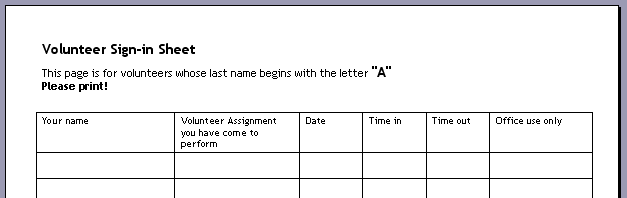
-
Put them in a binder with tabs like these:
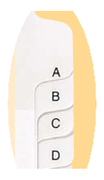
When volunteers arrive and depart, they should open the time sheet binder to the tab for the first letter of their last name and sign-in and sign-out on that page.
Then a system operator should use the Post page in Volgistics to post hours manually. When choosing the volunteers you want to post hours for, select Volunteers with last names starting with A.
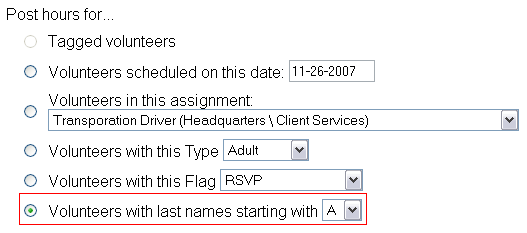
Follow the Post procedure for this group of volunteers, referring to the time sheet book's alphabetized pages to determine how many hours should be posted for each volunteer in the A section. Follow the same process for volunteers in the B section, C section, and so forth. Initial the Office use only column on each line as the hours are posted.
As an alternative to pre-printing time sheets by letter for volunteers to sign-in and out by last name, you might choose to pre-print time sheets for each Assignment volunteers are serving in. In this way, volunteers would open the book to the appropriate Assignment and sign-in and out on that page. Then you would post hours by Assignment on the Post page in Volgistics, like this: