Date of Last Activity¶
Date of Last Activity
A volunteer's date of last activity or DOLA is the latest date they have service recorded. You can use the Date of last activity field to see if the volunteer has been active with your organization recently.
Each volunteer's Date of last activity appears in the Statistics box on the Core tab of their volunteer record.
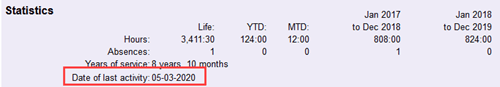
If the Date of last activity field does not appear in the Statistics box, you can add it with these steps:
- Select Setup on the menu.
- Expand Other Options.
- Choose Statistics.
- Find the Statistics box, and check the box in front of Date of last activity.
- Click the Save button in the Statistics box.
The Statistics Settings help topic has more information about the other options on the page where you add the Date of last activity field.
Volgistics automatically updates each volunteer's DOLA based on their service records. You cannot edit the Date of last activity field directly, but each time you add, edit, or remove a service entry, Volgistics updates the volunteer's DOLA if the entry is the most recent one recorded.

You can query your volunteer records based on their DOLA using Sets. This is very helpful for finding volunteers that have not served since a certain date, as well as finding volunteers who served recently.
Tips
Here are some things to keep in mind about volunteer DOLAs.
A volunteer's service entries may be based on things other than the hours they served. For example, an organization could create a service measure to track volunteer absences so a volunteer's most recent service entry could be for a date they did not serve. If your organization uses Service Measures, then Inactivate Volunteers Without Recent Activity shows a better option for creating a Set to find inactive volunteers.
If your organization tracks service with a date range, it may look like the volunteer's DOLA does not match the most recent service entry date on the service tab. This is because the service tab shows the From date for the date range, and the DOLA uses the To date entered in the date range. You can see the To date entered for the service entry by clicking the Edit link by the service entry.
Related Help¶
- Search Based on Date of Last Activity
- Methods of Posting Service
- Inactivate Volunteers Without Recent Activity
- Statistics Settings
- Service Tab Overview