Around-the-Clock Scheduling¶
Around-the-Clock Scheduling
You can use Volgistics to manage volunteer schedules in programs with around-the-clock operations. Schedules may include entries that span midnight, and shifts up to 24 hours long.
Scheduling Past Midnight¶
Before you can schedule volunteers or openings for shifts that begin before midnight and end after midnight you must set your hours of operation so they span midnight, or are 12:00 am to 12:00 am (24 hour a day operation).
For example, if your earliest volunteer shifts begin at 8:00 am, and your latest shifts end at 2:00 am, set your hours of operation to 8:00 am and 2:00 am as shown here
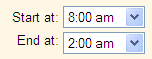
Once you've set your hours of operation, you may schedule volunteers and create openings that span midnight simply by choosing the appropriate 'From' and 'To' times. For example, an opening that starts at 10:00 pm and ends at 2:00 am would have 'From' and 'To' times as shown in this example:
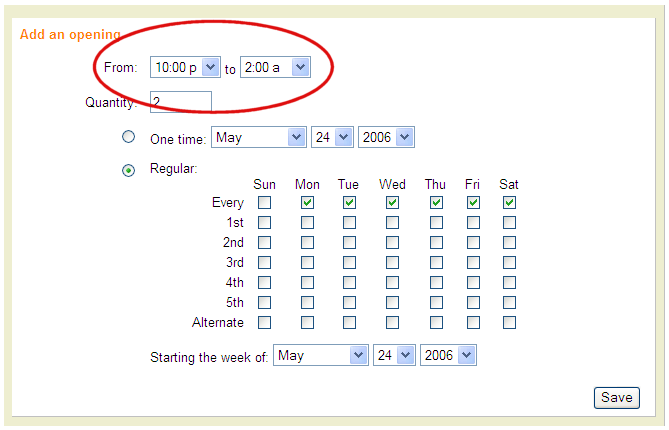
Scheduling 24-Hour Shifts¶
Before you can schedule volunteers or openings for shifts that run a full 24 hours, you must set your hours of operation to be 12:00 am to 12:00 am (24 hour a day operation) as shown here:
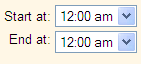
Schedule a volunteer or an opening for a 24 hour period by choosing the same time in both the 'From' and 'To' fields on the schedule or opening. For example, if a shifts starts at 7:00 a.m. and runs until 7:00 a.m. the following day, choose 7:00 am as both the 'From' and the 'To' times on the schedule or opening, as shown here:
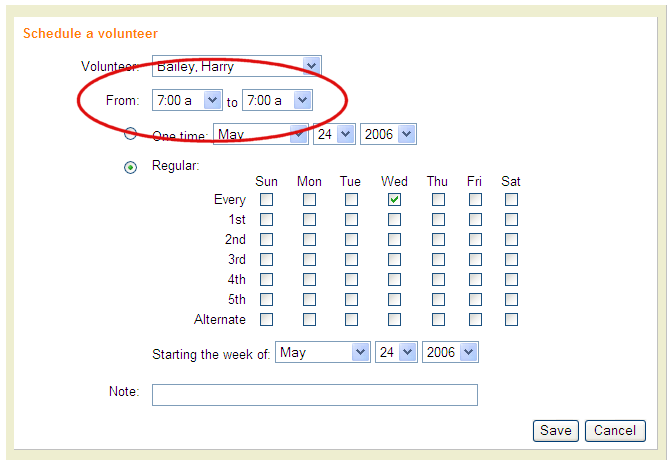
Schedule entries cannot be made for shifts longer than 24 hours. If you need to schedule volunteers for periods of time longer than 24 hours, break the schedule entries into blocks of 24 or fewer hours.
Schedule entries that start before midnight and end after midnight appear on the schedule for the date the entry starts on. For example, a shift that begins at 10:00 pm on May 24 and ends at 2:00 am on May 25th appears on the May 24th schedule.