Volunteer Profile Report Overview¶
Volunteer Profile reports are designed to give you an overview of the information on a volunteer record. The reports are only available in PDF format because they can include volunteer photos. There are two stock reports under the Volunteer Profile reports. You can see example of these below:
Volunteer Profile-Group (stock) Details
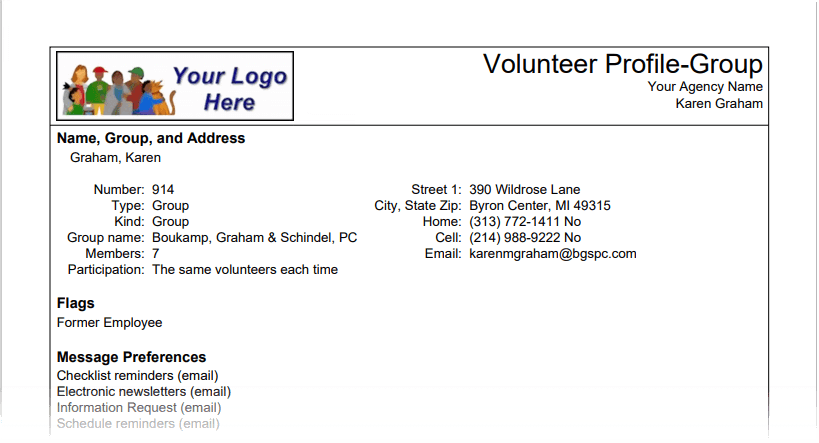
Volunteer Profile-Individual (stock) Details
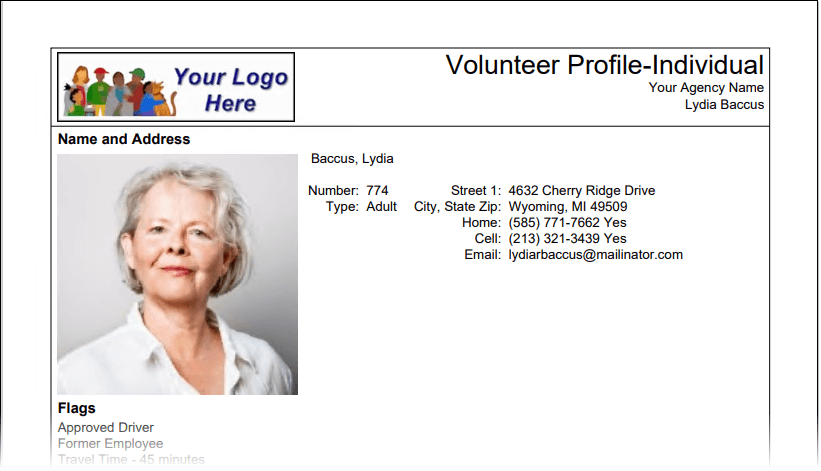
You can also customize the reports to include different fields, or use different font sizes and styles. In addition, the Fields tab of the reports have options to add instruction fields to the top of the form:
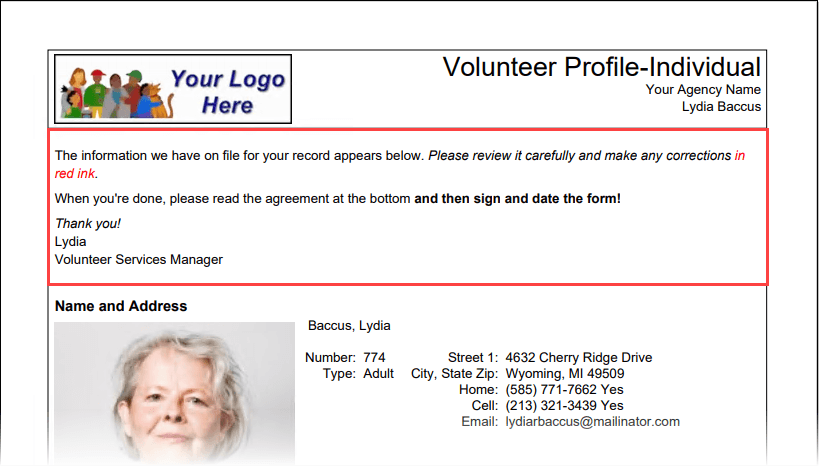
As well as heading, text box, signature, and office use fields at the bottom:
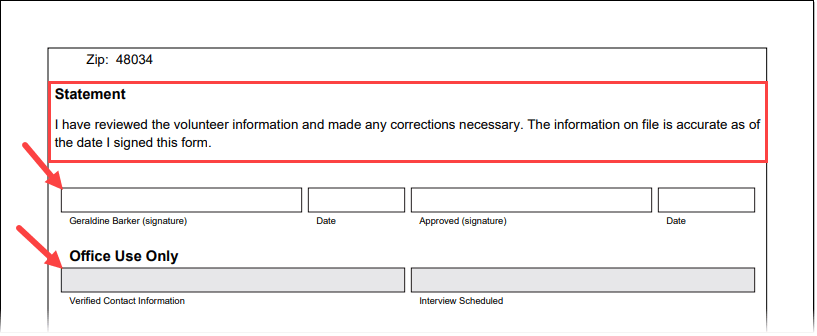
Tip!
When the correct fields are selected on your Volunteer Profile report's Fields tab, the report can show dates for your Checklist items. When you do this, the report can also be set up to show only dates for certain items. You can also Filter Reports for Specific Checklist Dates if you'd like to do this.
How to Run a Stock Report¶
If you'd like to run one of the stock reports for the volunteers in your account, follow these steps:
- Select Reports from the menu.
- Expand Volunteer profile.
- Click on the name of the stock report you'd like to run.
- Click the Run It button.
- If you want to limit the report to a certain group of volunteers, select which volunteers will be included on the report.
- Click the Run Now button.
To customize a stock report, click the Clone It button in step 4 instead of the Run It button.
You can also create a custom Volunteer Profile report from scratch like this:
- Select Reports from the menu.
- Expand Volunteer profile.
- Select Create a new volunteer profile report.
- Go through each of the tabs and select the options you want.
- Rename and save the report on the Save tab.
Related Help¶
- Volunteer Profile Options Tab
- Volunteer Profile Fields Tab
- Volunteer Profile Include Tab
- Volunteer Profile Page Design Tab
- Stock Report Overview
- Save Tab Overview
- Create Custom Reports
- Volunteer Profile Report - Volunteer Profile-Individual (stock)
- Volunteer Profile Report - Volunteer Profile-Group (stock)
- Filter Reports for Specific Checklist Dates