Statistics Report - Status Statistics (stock)¶
Use this stock report for statistical information about your account's Statuses. The report shows each Status in your account and a count for the number of volunteer records with that Status on the last day of the month. By default this is the previous month, but this can be changed to a different month (or months) when the report is run.
The report also has a Became section that shows the count for the number of volunteers who were given each Status anytime during the month(s) the report covers. Please note that a volunteer may be in this section more than once. For example, if the report covers April 2016, a volunteer who has an Applicant Status date of April 4, 2016, and an Active Status date of April 22, 2016 will count in both the Became Applicant and Became Active totals.
Finally, the report has an Average time in Status section. This section shows the average amount of time volunteers stay in each Status. This is shown in years/days format. In the example below, you can see that the average time volunteers in the account have the Active Status is 5 years and 353 days. So for ease of use, you may wish to round this up to 6 years.
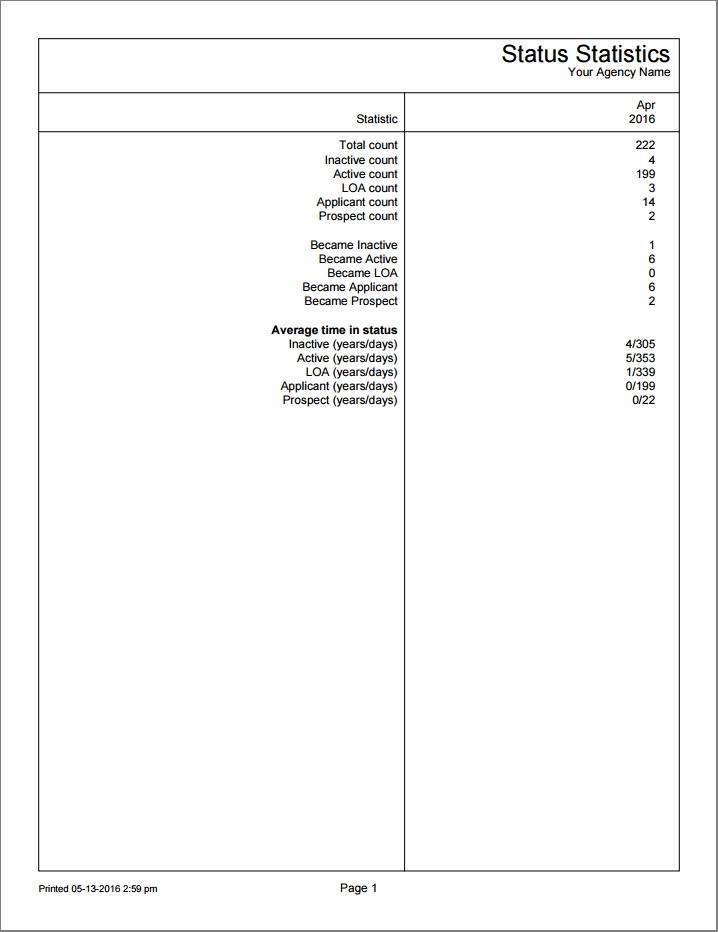
By default, the report only contains statistics for non-archived volunteer records. If you want the report to contain statistics for archived volunteers, you will need to clone the report and change the Options tab settings so it includes archived records.
This report also includes Group records by default. Since Group records represent multiple volunteers, Volgistics uses the Group record's Members field to determine how that record will contribute to the corresponding Status. For example, if a Group record with the Active Status is listed as having 10 Members, that group will count as 10 volunteers toward the Active Status in this report.
Customizing and Running Stock Reports
You can generate this report using the Run It button, and change its appearance using the Modify It button. You can also Clone It to create your own custom versions.