Service Summary Report - Service by Assignment-Fiscal Yr (stock)¶
This stock report is organized by Assignment and summarizes volunteer service information in the Assignments by fiscal year. By default, it starts with the earliest fiscal year that service is recorded in your database and continues through the current fiscal year. You can change this setting on the Include tab when you run the report.
The report will have sub-totals for each Assignment whether it is active or inactive. If you want to modify the report to just include active, or inactive, assignments, you can also do this on the Include tab when you run the report.
If you organize your Assignments by Sites and Places, the report will also include a sub-total for each Place and Site. There will be a grand total for each fiscal year at the end of the report, and a grand total for each Assignment (as well as for each Site and Place if you use them) in the rightmost column.
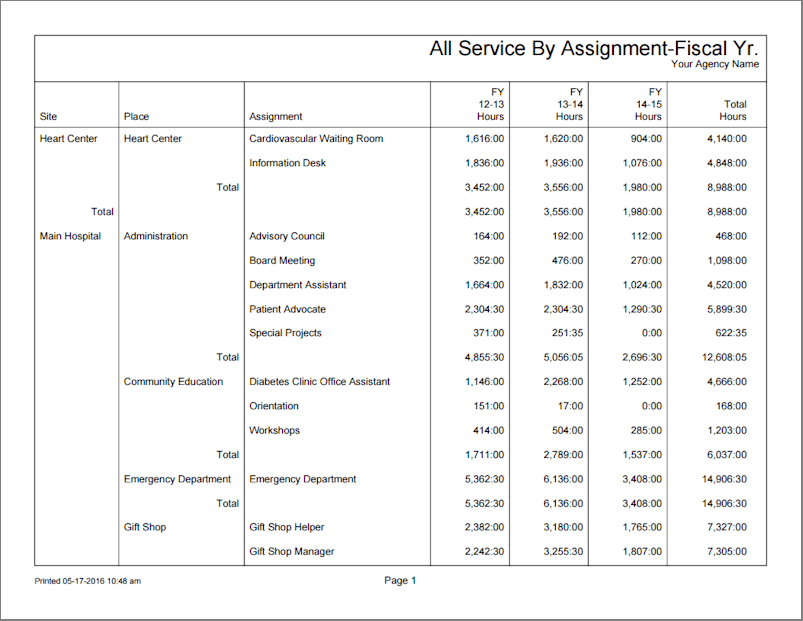
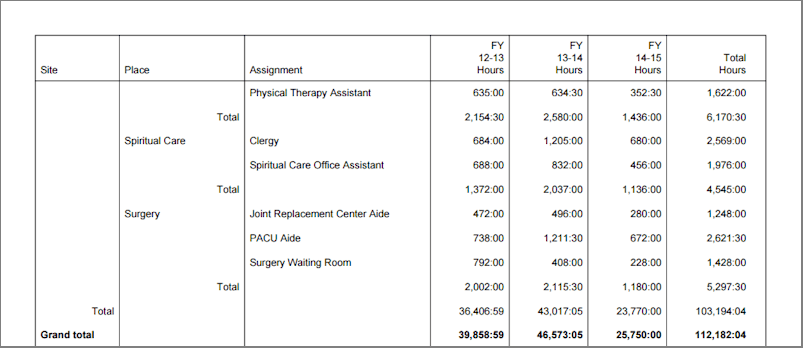
Use this report for year-to-year historical or comparison purposes, or if you need to report all service ever performed. If you do not exclude any volunteers from this report in the Include criteria, and the time period the report covers includes every fiscal year you've had your account, the sum where the Grand total row and the Total Hours column meet will represent all service entered in your database.
If you'd rather see each service entry instead of a lump sum, you should use a Service Details report. If you'd rather see service information organized by calendar year, you can run the All Service by Assignment-Calendar Yr (stock) report instead.
Customizing and Running Stock Reports
You can generate this report using the Run It button, and change its appearance using the Modify It button. You can also Clone It to create your own custom versions.