Service Summary Fields Tab¶
The Fields page appears when you create a new report or modify an existing report. Use the Fields page to choose the fields you want to appear on your Service Summary report.
For each (month, quarter, calendar year, fiscal year) list...¶
Choose the volunteer service measures you want to appear on the report for each month, quarter, or year reported. Your report will include a column for each item you select, and each month, quarter, or year in the report.
For more information about FTE comparisons, see the Update Full-Time Equivalent (FTE) help topic. For a definition of unduplicated volunteer counts, see the Get Unduplicated Volunteer Count for Service help topic.
Check Prior year comparisons if you want the report to include a comparison of each month, quarter, or year to the same period in the previous year. For example, if you choose prior year comparisons for a monthly report, the report will include a column with service totals for January of the previous year, January of the current year, and a column that shows the percentage increase or decrease. Comparisons appear for every month, quarter, or year you include in the report, as well as each service measure you choose to include.
Check Blank colum for office use if you would like to include a blank column on the right-most edge of the report. A blank column is useful if you need to manually mark certain rows on the finished report for one reason or another.
For each volunteer include...¶
Choose any additional fields you would like on the report for each volunteer. These field options appear only if you chose to include volunteers in the report.
Choose the fields for your report sparingly. Each field becomes a report column. You may choose more columns than can fit legibly from left to right a page. When this happens and PDF is selected for the report file on the Include tab, Volgistics automatically extends your report to additional pages right before starting the next page down, as shown in this illustration.
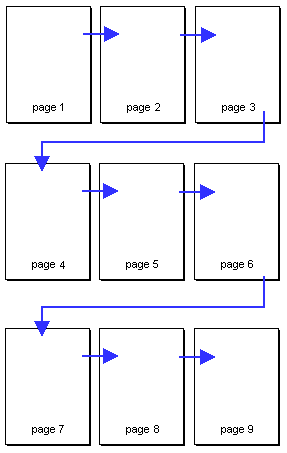
This report supports a maximum of 96 columns. If you choose more than 96 fields for your report, the 97th and subsequent fields are omitted.