Service Reports Do Not Match¶
Why don't my service reports match?
Occasionally you might run a Service Summary or Service Details report for the same time period but find that different service totals are displayed at the bottom of these reports. This help topic offers several possible reasons for this type of discrepancy.
If you find that two service reports show conflicting service information:
First, check the Include pages for both reports.

-
Be sure you have specified the same date range for both reports. For example, the following reports are for the same six month period:
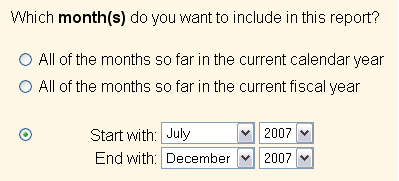
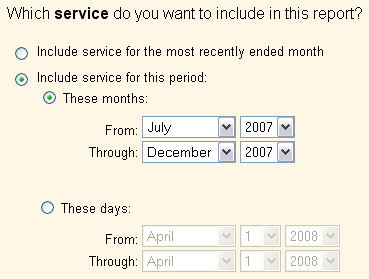
-
If you have chosen for either report to include just the volunteer service for a specific Directive or Assignment, be sure you make the same selection on both reports. For example, the service reports below would not contain the same service information, as the first image depicts a Service Summary report setup to include service in all Directives and Assignments, while the second service report is configured to include service in all Directives but only in the Client Advocate Assignment.
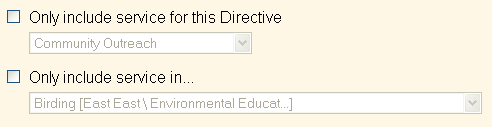
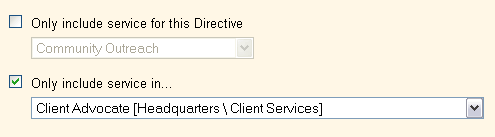
-
Similarly, if you only include certain volunteers on these reports, be sure you are selecting the same volunteers for both reports. Be sure to check the Status, Type, Flags, Site and Set selections on both reports, as any difference in any of these areas will affect which service is included.
-
In addition to selections on the report's Include page, it may be that one report included service records that were not associated with an Assignment, while the other report did not include these records. In other words, you may have some service records that were entered without an Assignment, and these may have been included on one report but not on the other. If either report is organized by Site, Place, or Assignment, look for an Assignment labeled (None) near the end of the report. This would include service records that do not have an Assignment.
Related Help¶
- Find Records With Service Entries Missing Assignment
- Create Custom Reports
- Difference Between Decimal and Hours-Minutes Formats