Schedule Report - Monthly Schedules by Volunteer (stock)¶
Use this stock report to create individual monthly schedules for each volunteer. The report will list volunteers alphabetically by last name and each volunteer's schedule will appear on a separate page of the report. The schedule will show a monthly calendar with the assignment names, scheduled times and any note listed on the opening on each calendar date.
By default, the report is setup to include the schedule information for Next month for all volunteers. You can change this to cover a different month, and/or a selected volunteer or group of volunteers, on the Include page.
You can find information on how to run this report, or customize it to include different fields or time periods, in the Stock Report Overview help topic.
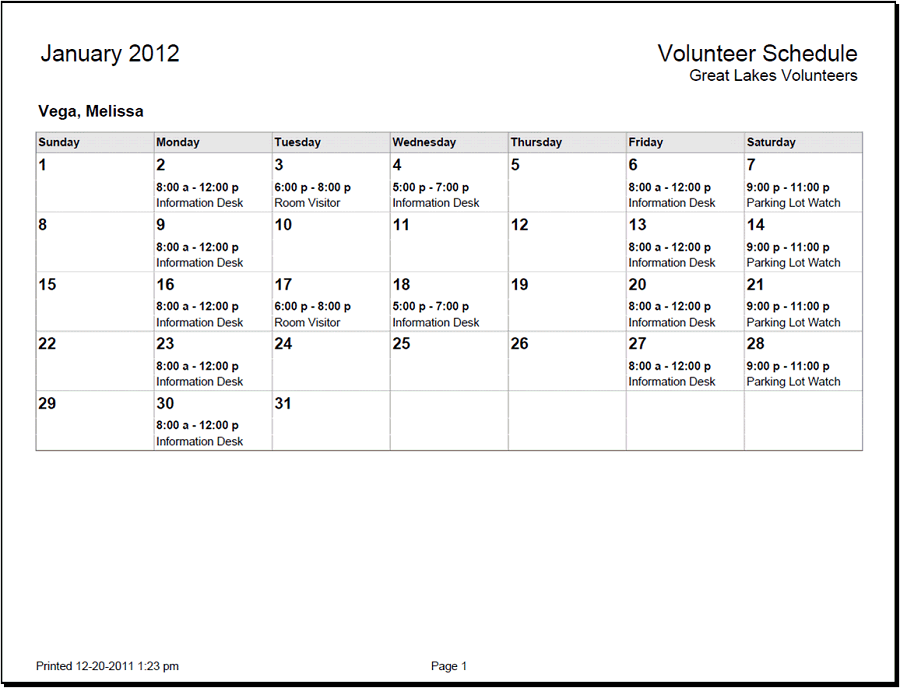
Customizing and Running Stock Reports
You can generate this report using the Run It button, and change its appearance using the Modify It button. You can also Clone It to create your own custom versions.