Label Report - Labels With Flags (stock)¶
This stock report creates labels with the volunteer's name and Flags. It works with sheet fed labels for laser or ink jet printers, such as Avery 5160 label sheets.
The first line on each label contains the volunteer's name, followed by the volunteer's Flags. For an example, look at the first label shown below. This label is for a volunteer named 'Tom Applebe.' Tom Applebe has three Flags: "Blue team,' 'Regular,' and 'Telephone Pioneer.'
Flags appear in the Flag box on the Core tab for each volunteer. Flags are typically used to classify volunteers into different overlapping groups, such as 'board of directors,' 'donor,' 'sponsor,' 'day of caring,' 'red team,' and so forth.
Each time you run this report you can use the Include window to specify which Volunteers you want to make labels for.
You can use these labels for such purposes as labeling pre-printed time sheets or event volunteer registration packages, where it would be important to know how the volunteer is classified.
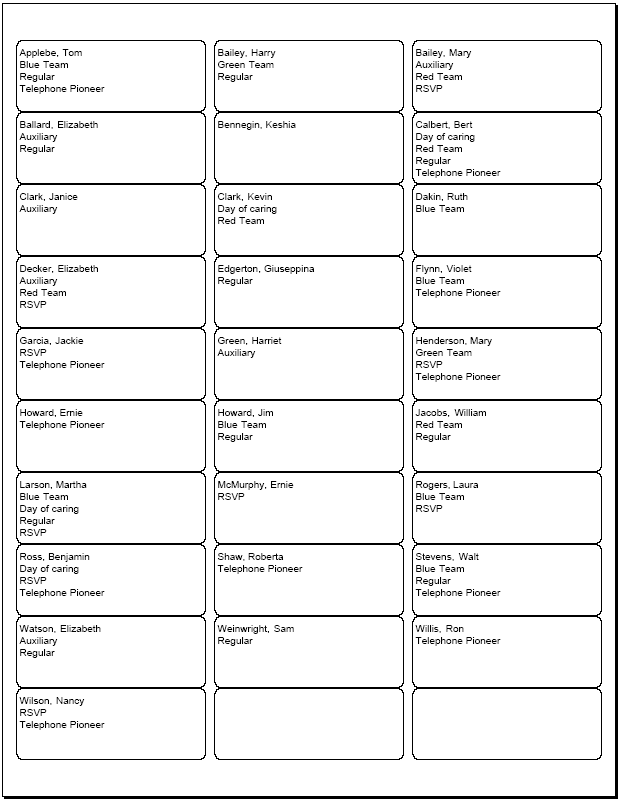
Customizing and Running Stock Reports
You can generate this report using the Run It button, and change its appearance using the Modify It button. You can also Clone It to create your own custom versions.