Get Monthly Volunteer Hours¶
How do I print a monthly volunteer hour report?
You can run a monthly hour report for volunteers using a stock report like this:
- Choose Reports from the menu.
- Expand Service Summary.
-
Select Monthly service by volunteer (stock). This is a stock report that will include volunteer service for a month (or period of months) you choose.
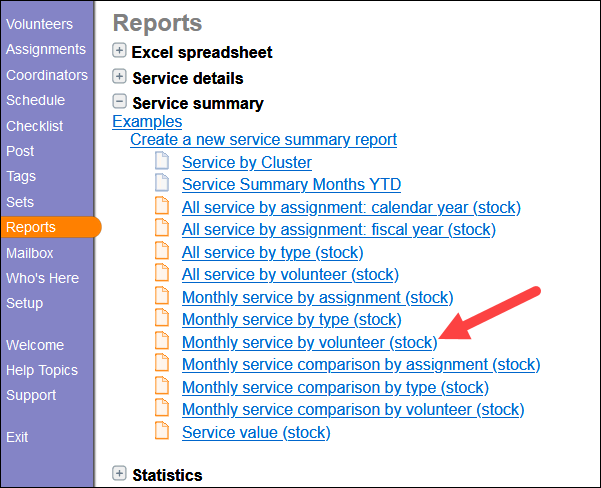
-
Click the Run It button.
-
On the Include page, under Which month(s) do you want to include on this report select Start with and then choose the month (or months) you want the report to include. For example, to run a report that includes only December 2022 hours, choose December 2022 through December 2022.
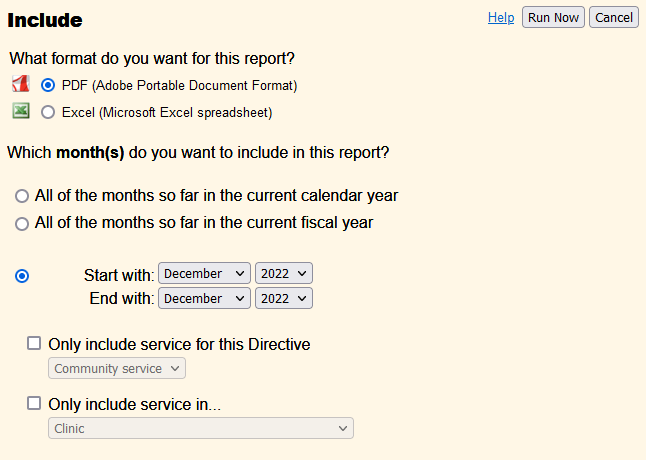
-
Click the Run Now button.
Your report will be delivered to the In Box of your Volgistics mailbox shortly.