Data Does Not Line Up¶
Reports in Volgistics can be customized to include a wide variety of fields. This can sometimes cause a situation where the information in the rows and columns of the report do not line up, or appear to correspond, with each other. This happens because the fields in use are not related, or linked, to each other. Here's an example of when this might happen:
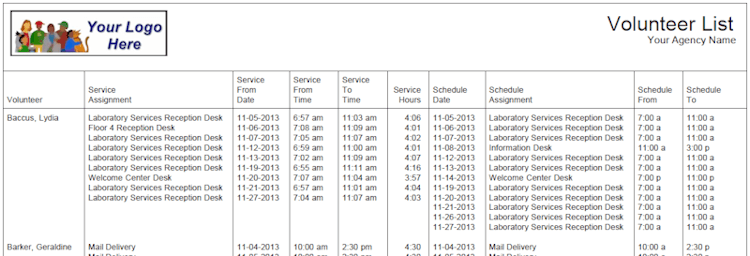
In this example, the report is setup to include service and schedule information for the volunteers. You can see the report has the volunteer's name in a row and then assignments, dates, times, and hours fields in columns. The confusion is caused because the assignment information is repeated in the same row depending on whether it is related to the service or the schedule information. So it may look like there is a one-to-one correlation even though the fields are not related to each other. In the example, you can see that the volunteer was scheduled for more dates than she has service information recorded for, and on some dates (such as 11-06-2013) she has service recorded in a different assignment than she was scheduled for.
To interpret the report in the example, just keep in mind that all the columns that have "Service" in the title ("Service Assignment," "Service From Date," etc.) relate to each other and all the columns that have "Schedule" in the title ("Schedule Date," "Schedule Assignment," etc.) relate to each other. However, the service and schedule columns do not relate to each other even if they both have information in the same row.
Another example of when this might occur appears below:
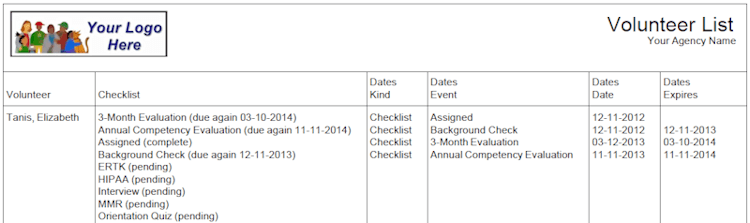
In this example the report contains the Checklist "Items pending" and "Items completed" fields as well as date records for the Checklist items. Even though all the fields are related to Checklist items, they are not related directly to one another. So what occurs is that one row may have information for two different Checklist items.
To interpret the report in this example, just keep in mind that the "Items pending" and "Items completed" fields will all be in the Checklist column, while the date record fields will all have "Dates" in the column title. So the rows with the "Dates Kind," "Dates Event," etc. columns all relate to each other.