Award Report Overview¶
Awards reports are sorted by award. For each Award you have set up in Volgistics, this report lists the volunteers who are eligible for (or who have received) each award, followed by any fields of information you choose to include from the volunteer record.
These are examples of the stock Awards report, however you can create many other report varieties from this format.
Award eligibility (stock)¶
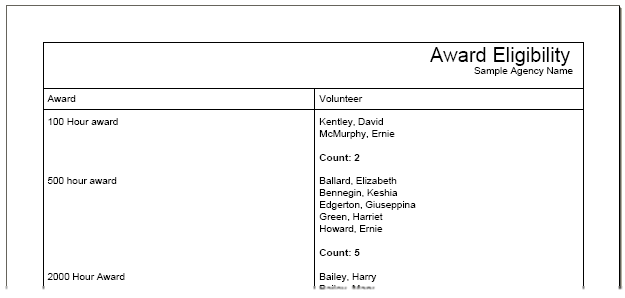
Presented awards (stock)¶
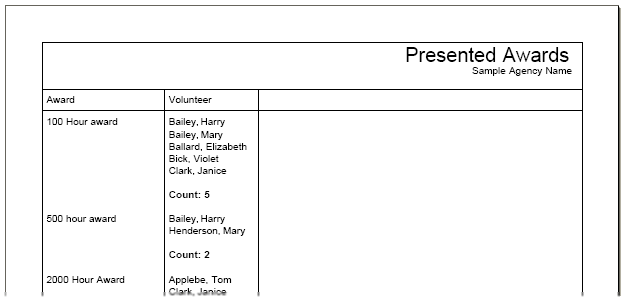
Create a Custom Awards Report¶
Follow these steps to make a new Awards report template:
- Choose Reports from the menu.
- Click on Awards.
- Click on Create a new awards report.
- Customize your report using the Options, Fields, Page Design, and Include tabs. If you need more assistance, see the help topic for Creating Custom Reports.
- On the Save tab, give your report template a new name and click the Save button to keep your template to use later. Click the Save and Run button to keep your template and send a PDF file to your In Box.
Tip!
When the correct fields are selected on your Award report's Fields tab, the report can show dates for your Checklist items. When you do this, the report can also be set up to show only dates for certain items. See Filter Reports for Specific Checklist Dates if you'd like to do this.