Add Site Names to Report Titles¶
How do I include Site names in report titles?
If you use the Site Level Access features you can make Site names appear as part of the report title on shared reports run by Site-Level or Multi-Site Level Operators.
With Site Level Access, stock reports, as well as custom report templates created by headquarters for all Sites to use, are shared by all Site-Level or Multi-Site Level Operators. When an operator associated with a Site runs any of these shared reports, the report title can include the operator's Site name when you include Site names in report titles.
For example, if you have a Site called Harvard Square Branch, and a Site-Level Operator from this Site runs a shared report, the report will include Harvard Square Branch as part of the report title.
To include Site names in report titles for existing report templates:
- Select Reports from the menu.
- Select the kind of report you want to modify.
- Click on the report template's name for the report you want to modify.
- Click the Modify It button.
-
On the Page design page, check the Add Site name checkbox as shown here:
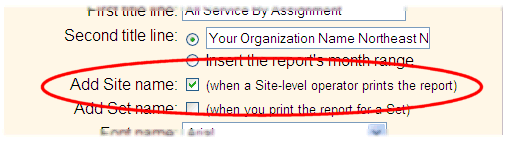
-
If the report template is a Stock report, click the Save button. If the report template is a custom report, go to the Save page and then click the Save button.
When you select this option for a report, a Site name will appear in the report title only when Site-Level or Multi-Site Level Operators run the report. If a headquarters level operator runs the report, no Site name will appear in the report title.
Related Help¶
- Site Level Access Overview
- Stock Report Overview
- Site-Level and Multi-Site Level Operators
- Add Set Names to Report Titles
- Create Custom Reports