Hold Period¶
Organizations pay a service fee to use the Volgistics system. The amount of the service fee varies according to the service level selected for the account. The account's Administrator(s) can have the service fee automatically charged to a credit or debit card each month, or they can create an invoice to pre-pay for 1 to 18 months of service. Prepayments can be made electronically online, or the account holder can mail in the payment.
Volgistics realizes circumstances beyond the account holder's control can delay payments beyond the account's paid through date so we use a 30-day Hold period to protect your account's information from deletion. During the Hold period, System Operators only have limited access to the account. If payment is not received by the end of the 30-day Hold period, the account's status is changed to Delete and operators and volunteers will no longer be able to access the account.
Account holders can also put themselves on hold for anywhere from 1 to 12 months. This works well for annual events that do not want to make a new account each year, as well as in situations where an organization is temporarily suspending its volunteer program.
Account holders are not charged any service fees during the Hold period. The period is designed to protect the account and all information in the account while still giving some operator access. Because of this, many normal options and functions in the account are not available while the account is on Hold. Full access to the account is restored as soon as payment is received or the account holder lifts the Hold.
Volunteer Experience¶
The Hold period is designed so volunteers are not impacted at all. If the VicNet portal or VicTouch time stations are part of your account's service level, the modules will continue to function normally. In addition, online aspects of Volgistics designed to help you recruit new volunteers (such as the Opportunity Directory and your online application forms) will still be available to be reviewed or collect information from prospective volunteers.
System Operator Experience¶
Volgistics Menu Items¶
Some menu items and the related features are not available while the account is on Hold. Here is what the full menu in Volgistics looks like:
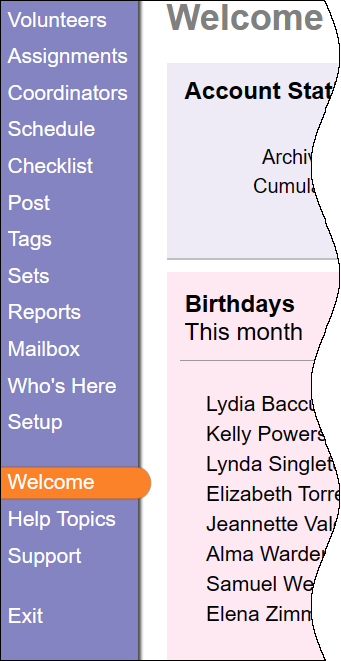
Items that do not appear on the menu while accounts are on Hold are:
- Checklist. System Operators cannot select Checklist from the menu to find volunteers due to complete Checklist items, or eligible to receive awards, while the account is on Hold.
- Post. There is not a way to select Post from the menu to add service entries to multiple volunteer records at once while the account is on Hold. Operators can still add service information to individual volunteers while the account is on Hold.
- Tags. Many of the tasks shown in Tag Functionality cannot be performed during the Hold period because Tags is removed from the menu.
- Sets. A Set is a way to query or search the database to find certain volunteers. The ability to create new Sets, or modify Sets that were created previously, is disabled during the Hold period because Sets is removed from the menu.
- Who's Here. The Who's Here option is removed from the menu when accounts are on Hold. This means operators cannot see which volunteers are currently signed-in to the VicTouch station.
Stock and Custom Reports¶
The Reports option is still available on the Volgistics menu while accounts are on Hold. However, only Excel spreadsheet style reports can be run. All other Stock and custom report styles are unavailable until operators have full access to the account.
Functional Limitations¶
In addition to the limitations outlined in the sections above, there are other limits for accounts during the Hold period.
- Adding New Volunteer Records. During the Hold period, the New volunteer button on the Volunteers page is disabled so operators cannot add new volunteer records. Also, the Receive button on the Applications tab of the Volgistics mailbox is disabled so operators cannot receive pending applicant records into their database.
- Changing Service Level. Organizations who place themselves on Hold are not able to change their service level in the Volgistics Store while the account is on Hold. Accounts placed on Hold because the paid through date passed are still able to change their service level.
Tips for Avoiding the Hold Period
We recognize that the Hold period restrictions can limit operator productivity, and that many larger organizations may have procedures that cause the payment process to take some time. We've put together a list of recommendations on how to make the payment process go smoother. You can find these in Billing Tips for Large Organizations.
Related Help¶
- Change Billing Contact Email Address
- Make Account Dormant
- Archived Versus Non-Archived Records
- Price List
- Add VicNet, VicTouch, or VicDocs
- Service Levels
- Create an Invoice
- Get a Receipt
- Verify Payment Delivery
- Accounting Access Code
- Change Account's Service Level
- Cancel Account
- Activate a Trial Account
- Payment Options
- Pay By Mail
- Billing Tips for Large Organizations
- Add a Purchase Order to an Invoice