Get a Receipt¶
There is not a way for Volgistics to send receipts for payments through the online support channel. However, you can get a receipt for payments in the secure Volgistics Store for your account like this:
- Visit www.volgistics.com.
-
Hover over Try or Buy in the menu at the top of the page and select Store.
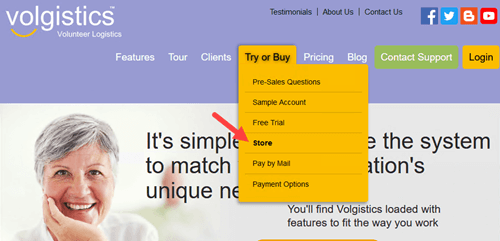
-
Enter your Volgistics account number and your account credentials. Your account credentials may be either a Volgistics Administrator's login name and password, or your account's Accounting access code.
- If the account has two-factor authentication enabled, enter the single-use code and then click the Submit button. If two-factor authentication is not enabled, skip to step 5.
-
Select the Order and payment history link under Store Options.
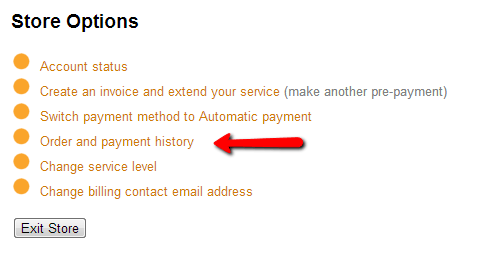
-
Click on the thumbnail image of the receipt you need.
You can save the receipt to your local computer as a PDF file, or print a copy of it using your web browser.
Service Levels, Invoices, and Receipts
Your account's service level controls how many volunteer records you can track, how many users can access your account, and which optional modules are available. In contrast, the Order-Invoice is a document created as part of the pre-payment method to pay the service fee. By design, the invoice can have different levels selected than the account's current service level. This is necessary to allow accounts to plan for future changes. The receipt is a document created after an automatic payment or pre-payment takes place. The receipt has information about the payment amount, the service level in place when the payment was made, and how many days of service the payment covered.
Paying an invoice with a service level different than the service level currently in place for the account will not change the actual service level of the account. This will need to be done separately as shown in the Change Account's Service Level help topic.
If a payment is made for an Order-Invoice with a service level different than the actual service level, the receipt will show the account's actual service level so it will not match the invoice. Also, if the service level on the invoice was lower than the account's actual service level, the paid through date will not be advanced as far as the invoice indicates. For example, if the invoice covered 6 months of service, the receipt will show that the account's paid through date was not advanced 6 months. This is because of the higher service fees associated with the higher service level. Similarly, if the actual service level was lower than the service level on the invoice, the account's paid through date will be advanced farther than the invoice indicated. So an invoice for 6 months of service will extend the paid through date more than 6 months in this case.
Related Help¶
- Change Billing Contact Email Address
- Hold Period
- Archived Versus Non-Archived Records
- Price List
- Add VicNet, VicTouch, or VicDocs
- Service Levels
- Create an Invoice
- Verify Payment Delivery
- Update Credit Card Information
- Change Account's Service Level
- Cancel Account
- Payment Options
- Billing Tips for Large Organizations
- Pay By Mail
- Add a Purchase Order to an Invoice