Add VicNet, VicTouch, or VicDocs¶
This help topic includes step-by-step instructions on how to add one, or more, of the optional Volgistics modules to your account's service level.
The VicNet, VicTouch and VicDocs modules are all optional. You can use Volgistics without any of the Vic modules. Or, depending on your needs, you can choose to use all of the modules, or just one or two.
- VicNet is the online portal your volunteers and Coordinators can use to interact with Volgistics from the mobile app, or any internet connected device (computer, cell phone, or tablet).
- VicTouch is the module that provides an on-site timeclock for volunteers. It can be set up on tablets or computers. There's also an option to include a QR code on the sign-in device's screen to allow volunteers to launch the time clock on their phones. The QR code can optionally be printed so volunteers can scan the code from a piece of paper.
- The VicDocs module enables you to upload electronic document files to volunteer; Coordinator; and Site, Place & Assignment records. You can also set up your online application forms so that your applicants can upload documents when they apply. If you include both the VicNet and the VicDocs modules in your service level, your current volunteers can also upload documents in the portal.
All of the modules are included free in 30-day trial accounts. Trial accounts can select to include the modules when they start their service. Organizations with paid accounts can test the VicNet and VicTouch modules on a limited trial basis without adding them to their service level. The VicDocs feature that saves a PDF copy of an applicant's completed application form is available in paid accounts even if VicDocs is not included in the account's service level.
Check What Modules Are Included Now¶
Before you add the optional modules, you can review your account's current service level to see what modules are already included. It's also useful to see if all the modules and System Operators are being utilized, or if your capacity for how many volunteer records your account can hold needs to be adjusted.
If you have access to the Setup page in Volgistics, you can do this with the following steps:
- Login to Volgistics
- Choose Setup from the menu.
- Expand Account Management.
- Click Account Status.
- Under Service Level, look for Include VicNet, Include VicTouch and Include VicDocs. It will say Yes next to these if a module is already part of your account's service level. It will say No if the module is not currently part of your account's service level.
Add Modules if Needed¶
If the modules are not included in your current service level, you can add them in the Volgistics Store like this:
- Log into Volgistics normally.
- Choose Setup from the menu.
- Expand Account Management
- Select Store
-
Click the Change service level link. If that link does not show, your account was put on Hold by a System Operator. In this case, you will need to reactivate your account to update your service level.
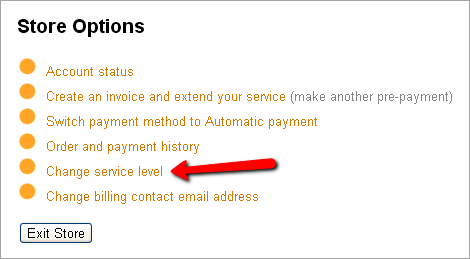
-
Select the Yes option for the Vic modules you want to add*. At this point you will see what your new service fee will be. If you are ready to make the change to your service level, click the Continue button. Click the Cancel button if you do not want to change your service level at this time.
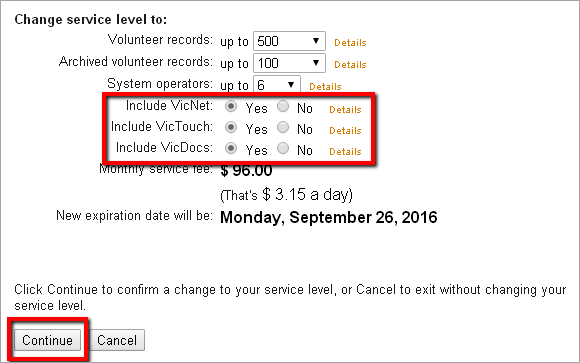
If you increase your service level and your account is set up for Automatic payments, Volgistics charges your account a prorated amount to cover the additional service fees for the remainder of the current billing period. Thereafter your account is charged the new monthly service fee.
If your account is setup for Pre-payment and you increase your service level, Volgistics adjusts your account's expiration date based on the new daily service fee. You will get a message regarding the new paid through date when you update your service level.
All service fees are in USD.
*Adding VicDocs
If the change to the service level includes adding the VicDocs module, a pop-up window will appear with the following statement:
Because Volgistics is designed to track volunteer information, the system is not considered HIPAA compliant. Therefore your organization should not store HIPAA sensitive documents in VicDocs.
You must indicate your agreement with this statement to add VicDocs.
Related Help¶
- Get Volunteers Started With VicNet
- Price List
- Service Levels
- Change Account's Service Level
- Getting Started With VicDocs
- Remove VicNet or VicDocs from Service Level
- Getting Started With VicNet
- Upload Documents in VicNet
- Document Uploads on Application Forms
- Getting Started with VicTouch