Accounting Access Code¶
Accounting Access Code
Your Volgistics account includes an accounting access code. This code can be used to access the Volgistics Store for your account. You perform these functions in the Volgistics Store:
- Pay your account's service fee online
- Change your account's service level
- Update your account's payment information (such as your credit card expiration date or billing address)
- Switch billing to a different credit card
- Change the email address for your billing contact
- Create Order-Invoices for payments
The Administrators for your Volgistics account can access the Store using their usual Volgistics System Operator credentials (email address and password). The accounting access code lets you give a person access to the Volgistics Store who is not setup as a System Operator, or who is a System Operator with a Power user or Basic user access level.
This is useful because in many organizations the person who makes the payment arrangements for the Volgistics account is someone outside of the volunteer program, such as an accounting office or accounts payable department. The accounting access code lets you give this person access to the Volgistics Store, but not your volunteer database.
Keep Payments on Schedule
In many cases, late payments are due to miscommunication or complications in the payment cycle. Volgistics' business model for payment is often different from how Accounts Payable departments for some organizations operate, and this can lead to payments being delayed. If this is the situation your organization is in, we recommend checking out the Billing Tips for Large Organizations help topic for useful information to ensure payments arrive before your account's due date.
Find the Accounting Access Code¶
Follow these steps to locate the accounting access code for an account.
To give an accounting operator access to the Volgistics Store for your account, give them your nine digit Volgistics account number, plus your accounting access code. You can get to the Store by visiting www.volgistics.com, hovering over Try or Buy on the menu at the top of the page, and then selecting the Store option.
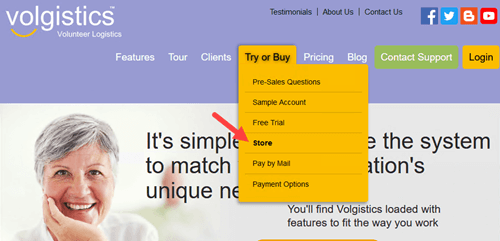
Two-Factor Authentication
If the account has two-factor authentication enabled, the person you give the accounting access code to will need to have their email address listed as the billing contact for the account. This is because an additional single-use code will be required to enter the Store in addition to the account number and accounting access code. The one-time authentication code is sent by email to the billing contact's email address.
Reset Accounting Access Code¶
When people who have your account's accounting access code leave your organization, it is a good practice to change your accounting access code. Administrator level System Operators can do this by clicking the Reset button next to the code and then entering the password they use to login to Volgistics. Power and Basic user level System Operators will not see this button even if they have access to Setup on the Volgistics menu.
Reset Two-Factor Authentication
If you allow devices to remember authentication, it is possible for Accounting Operators to bypass two-factor authentication after completing the authentication process on the device. If you want to force the Accounting Operator to re-enter the two-factor authentication on all devices they use, click the Reset button next to Two Factor is set.
Accounting Access Code
Related Help¶
- Change Billing Contact Email Address
- Archived Versus Non-Archived Records
- Price List
- Add VicNet, VicTouch, or VicDocs
- Service Levels
- Create an Invoice
- Get a Receipt
- Verify Payment Delivery
- Update Credit Card Information
- Change Account's Service Level
- Cancel Account
- Activate a Trial Account
- Payment Options
- Pay By Mail
- Billing Tips for Large Organizations
- Add a Purchase Order to an Invoice
- Remove VicNet or VicDocs from Service Level