Text Number Validity¶
Volgistics helps you identify invalid text (cell phone) numbers in your volunteer records by placing a text number validity icon next the Text field on the Core tab in each volunteer's record. An example of this appears below:
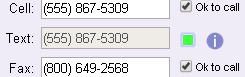
What Text Number Validity Icons Mean¶
| Icon | Description |
|---|---|
 | If the Text field is blank and this field does not show green, yellow or red, it means the volunteer or Coordinator has not opted-in to text messaging yet. If there is a number in the Text field and this field does not show green, yellow or red, then it means the volunteer did not respond YES to the opt-in confirmation message. It could also mean that the No text message box was checked and then un-checked. |
 | All of the most recent text messages sent to this number were delivered without any failures. This indicates a valid text number. |
 | At least one of the most recent text messages sent to this number failed. It may be that this is a valid mobile (cell) phone number, but other conditions caused the message to fail. |
 | An invalid text number. There are four reasons that a text number could be marked invalid: -Invalid mobile phone number. This can occur if the volunteer or Coordinator's number is no longer in service. -Not opted-in to text messaging. This can occur if the volunteer was opted-in, but later used VicNet to opt-out. It can also occur if text messaging was disabled for the entire account. -The "No Text message" checkbox is checked. This means the "No text message" box on the Core tab of the volunteer record (or the Coordinator tab of the Coordinator record) is checked. -Number is blocked; they must text 'RESUME'. This means the volunteer or Coordinator has texted "STOP" to 28344 (in the United States) and must text "RESUME" to un-block themselves. In countries other than the U.S., the number may be different than 28344. To determine which of these reasons apply to this text number, move your cursor over the red icon. Once a text number is identified as invalid, no additional text messages will be sent until the validity is changed. |
How Volgistics determines text number validity¶
Volgistics determines the text number's validity by looking at the results of the text messages you send. By default, Volgistics looks at the last three messages that were sent. If all three were delivered without failure, the number's validity is marked with the green icon. If one or two of last three messages sent failed, but at least one was successful, Volgistics marks the address with the yellow icon. If all of the last three messages sent failed, Volgistics changes the validity icon to red.
You can optionally change the default failure threshold of these messages to another value in Setup.
Related Help¶
- Update Message Types
- Add Coordinator Message Descriptions
- Add Volunteer Message Descriptions
- Enable Text Messaging
- Volunteer and Coordinator Guide for Text Opt-In
- Text Number Validity
- System Operator Guide for Text Opt-In
- Disable Text Messaging
- Send Text Messages
- Find Volunteers With Invalid Text Numbers
- Search Based on Text Opt-In
- Search Based on Text Number Validity
- Text Messaging Overview
- Get Started With Text Messaging
- Out Box Tab Overview
- Message Preference Overview
- Send a Message to the Volunteers in a Set
- Send a Message to Volunteers Scheduled on a Certain Day
- Send a Message to All of a Coordinator's Volunteers
- Send a Message to All of the Tagged Volunteers