Send a Message to Volunteers Scheduled on a Certain Day¶
It's easy to send email, VicMail, or text messages to all of the volunteers who are scheduled on a specific date.
-
To send messages to everyone scheduled on a specific date, choose Schedule from the menu
If you want to limit this to volunteers scheduled in a particular Site, Place or Assignment, select Assignments from the menu, select the Site, Place, or Assignment you'd like, and then click the Schedule tab.
-
If you initially see the monthly calendar, click the Daily Schedule button.
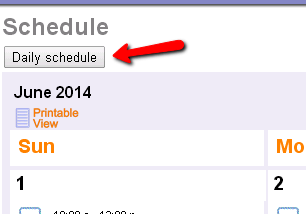
-
Use the date dropdown lists and the Go button to move to the date you want.
-
Click the Messages link near the top of the schedule. This will generate a new message in the Out Box with the scheduled volunteers selected as recipients.
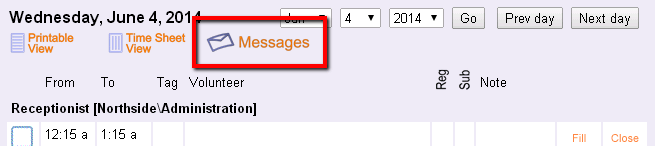
-
Use the New message window to compose and send your message.
Are Email Messages Sent as Blind Carbon Copies (BCC)?
In most email clients there is a blind carbon copy (BCC) feature that prevents recipients from seeing the names and email addresses of the other recipients. In Volgistics, this is not necessary because the system generates a copy of the message for each person. So information about other recipients is hidden without the need to take an extra step.
Related Help¶
- Send a Message to VicNet or VicTouch
- Send Text Messages
- Out Box Tab Overview
- Send a Message to the Volunteers in a Set
- Send a Message to Volunteers at a Site, Place, or Assignment
- Send a Message to All of a Coordinator's Volunteers
- Send a Message to All of the Tagged Volunteers
- Send an Email Message Overview