Update Site Name¶
How do I change the name of a Site?
To change the name of a Site record in your database:
- Choose Assignments from the menu.
- Click on the name of the Site you want to change.
-
On the Site tab, enter the new name for the Site in the Site field. (Type over the old Site name with the new Site name.)
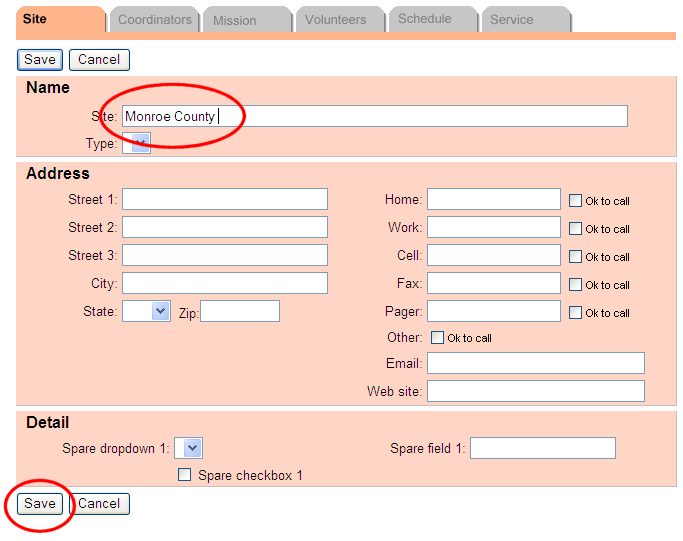
-
Click the Save button.
The new Site name will appear everywhere in your database that the old Site name appeared before.