Assignments, Sites, and Places Overview¶
Assignment Tracking Overview
When to Use Sites and Places
Creating Sites, Places, and Assignments
In most volunteer programs, volunteers perform a variety of tasks. And most volunteer leaders like to keep track of what task each volunteer performs. Tracking Assignments is important if you want to use Volgistics to produce job rosters or schedules, run reports that show the number of hours served in each Assignment, keep track of what task each volunteer performs for your organization, determine where volunteers are needed, send messages to volunteers who work in a certain area, etc.
Setting up Assignments properly is important to unlocking the power of Volgistics. This help topic provides an overview of how the Assignments page works, spells out the three options you have for organizing Assignments in Volgistics, and helps you to determine how your agency organizes volunteer jobs.
Assignments¶
Assignment is the term Volgistics uses to describe the various tasks volunteers perform in your organization. Some people use the terms job, work area, project, opportunity, or position to mean the same thing.
Volgistics provides a variety of features for tracking your volunteer Assignments, and coordinating volunteer efforts within them. For example, you can keep job descriptions; inventories of the skills or certifications required to serve in the Assignment; lists of qualified, interested, and assigned volunteers; volunteer schedules; and more.
How many of these Assignment tracking capabilities you use may depend on the needs of your organization. At the very least you should plan on entering the name of each Assignment.
Sites & Places¶
In addition to tracking information about volunteer Assignments, Volgistics gives you ways to arrange Assignments into organizational groups, or locations, if you need to.
Volgistics provides two organizational features called Sites and Places to help you do this. Exactly what Sites and Places will represent in your organization is something you can choose, depending on your needs. You may choose to use only Places, you may choose to use both Sites and Places, or you may not need to use either. The balance of this help topic explains more, and can help you choose what's best for you.
Places¶
If your volunteer Assignments occur at more than one location, or if your organization has multiple internal departments or divisions, you may want to arrange your volunteer Assignments accordingly. Volgistics lets you define multiple Places for this purpose. Once you define a Place you can begin adding volunteer Assignments under it. Here's a simple organizational chart that shows an example of a volunteer program with two Places (A and B). In this example Place A and Place B each has three Assignments (A, B, and C).
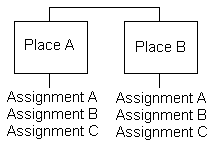
Although Places might be different physical locations (such as branch locations, parks, counties, states, provinces), they don't have to be. They can also be organizational units such as departments or agencies.
You can create the same Assignments under different Places, different Assignments under different Places, or any combination of the two.
Why organize Assignments this way?
- It makes it easier to identify or locate Assignment records
- You can send email or text messages to (or run reports for) all of the volunteers who have an Assignment at a specific Place.
- You can sort some volunteer, service, and schedule reports according to Place
- You can let visitors to your web site search for volunteer opportunities by Place
These are some examples of how organizations might arrange their volunteer Assignments into Places:
- A Parks department creates a Place for each park, and then organizes its Assignments by park. Visitors to the department's web site can search for an Assignment by park.
- A Hospital creates a Place for each internal department, and then organizes Assignments by department. The hospital can generate volunteer service reports by department.
- A performing arts center creates a Place for each venue, and then organizes Assignments by Venue. The center can run a volunteer schedule for each venue.
- A political campaign creates a Place for each district, and then organizes Assignments by district. They can send email or text message announcements to volunteers according to the district they serve.
Sites¶
While tracking Assignments according to Place may be adequate for many volunteer programs, others may need an additional level of organization. This is known as the Site in Volgistics. Sites provide one higher level of organization, as illustrated in this organizational chart:
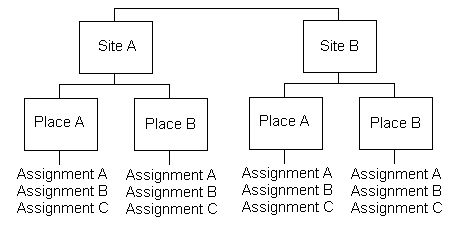
If the Assignments where the volunteers serve occur at more than one location, in different agencies, or are for different programs at your organization, consider using Sites.
You can create the same Places and Assignments under different Sites, different Places and Assignments under different Sites, or any combination of the two.
Why organize Places and Assignments this way?
- It makes it easier to identify or locate Assignment records
- You can send email or text messages to (or run reports for) all of the volunteers who have an Assignment at a specific Site.
- You can sort some volunteer, service, and schedule reports according to Site.
- You can let visitors to your web site search for volunteer opportunities by Site.
- You can use the Site Level Access feature so that some of your System Operators only see the volunteers assigned to a specific Site.
These are some examples of how organizations might arrange their volunteer Assignments into Sites and Places:
- A city government creates a Site for each city department, and a Place for each location where Assignments occur within each department. For example, the Parks department creates a Place for each park, and then organizes its Assignments by park. Visitors to the city's web site can search for an Assignment by department, as well as location. Volgistics System Operators in each department see just the volunteers assigned to their department.
- A health care network creates a Site for each hospital in its network. Each of these hospitals creates a Place for each of their internal departments, and then organizes Assignments by department. The health care network can run volunteer service reports by Hospital (and each hospital's departments). The System Operators at each hospital see just the volunteers assigned to their hospital.
- A volunteer center creates a Site for each agency that has volunteer Assignments. Within each agency they create Places for the various programs or departments where Assignments occur. Visitors to the volunteer center's web site can search for Assignments by Agency, and then program. The volunteer center can report the number of volunteers referred to each Agency.
- A convention and visitor's bureau creates a Site for each event they coordinate. Within each event they create Places for the various activities associate with the event, and within each activity they list the Assignments performed. The bureau can produce volunteer schedules by event, activity, or individual Assignment; and they can easily communicate throughout the year with the volunteers associated with individual events.
Tips!
Here's some tips that may help with using the Site, Place, and Assignment structure in your account.
Collapse Site Records
Once you get all of your Site records in the account, your Assignments page may appear busy and require you to scroll up and down to find a specific Site, Place, or Assignment. To make the page easier to use, you can set your account to have each Site's Places and Assignments collapsed by default. Or you can choose to have one Site expanded and the other Sites collapsed. The settings for this are on the Assignment Tracking Ground Rules page.
Link Assignments From Different Sites and Places
There may be times when you need to pull information for Assignments that fall under different Sites and Places. For example, a hospital may have Sites for different campuses, Places for the departments at the campuses, and Assignments that relate to different focus areas such as administrative tasks, patient care activities, maintenance related jobs, and so on. Volgistics has a feature called Assignment Clusters that can help with this. Create Assignment Clusters for assistance with setting up this feature.
Do you need Sites or Places?¶
What if your organization does not have Sites and/or Places? You'll need to have at least one Site to represent your organization, and you can just use the default Volunteer Services Place, but you do not have to create additional Site and Place records if they do not apply to your organizational structure.
In very simple volunteer programs there's often no need to organize volunteer Assignments any further than a single list. For example, a small animal adoption center with a single location might have just three or four volunteer Assignments, like these:
- Veterinarian
- Adoption counselor
- Animal care
- Fund raiser
In this kind of organization there is probably no need to make more than one Site or Place record.
Other organizations may be very focused and their volunteers only work in one role. For example, a house that hosts families while children are hospitalized may only have a House Volunteer position where the volunteers assist with a variety of tasks to keep the house running smoothly. In this case, it's perfectly fine to just have one Assignment record in the account.
In both these cases, there's still plenty to be gained by tracking just the Assignments. See the Why Assignments Are Important section below for more details.
Understand your organization first¶
If your organization has more than a few dozen volunteers or Assignments, multiple locations, or if it encompasses other agencies, understanding the different ways of organizing volunteer Assignments is very important to making the most of Volgistics and working efficiently with your information. Also, since you should organize your volunteer database to reflect or compliment the actual structure of your organization, you need to understand - or define - your organization's structure before you setup your Assignments in Volgistics.
Before continuing you should decide
- If you will initially track Assignments only; Places and Assignments; or Sites, Places, and Assignments. Start with what you need now, you can always grow to another level later.
- If you want to track Places, you should have an initial list of Places, and which Assignments will go under each Place. You can always add more Places and Assignments later.
- If you want to track Sites, you should have an initial list of what your Sites are, and which Places will go under each Site. You can always add more Sites later.
- If you are unsure of how to set up your Site, Place, and Assignment structure, don't let that stalemate you. While it is easiest to set the account up how you want to start, you can move or merge Place and Assignment records later if the structure you choose isn't working.
How Assignments appear in Volgistics¶
To view the volunteer Assignments in your Volgistics database, choose Assignments from the menu. If you're just getting started, your Assignments list will look something like this:
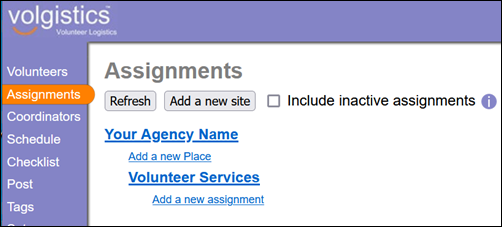
By default, every new Volgistics system includes one initial Site, titled with your organization's name, and one initial Place called Volunteer Services. If you choose not to track Places or Sites in your database, simply leave these default entries as they are, and click Add a new Assignment to begin adding Assignment records.
If you choose to track Places in your database, you can re-name the default Place record to suit your needs. You can create additional Place records by clicking the Add a new Place link. To add new Assignment to a particular Place, click the Add a new Assignment link that appears beneath the name of the Place.
If you choose to track Sites in your database, you can re-name the default Site record to suit your needs. To add new Site records click the Add a new site button. To add a new Place record to a particular Site, click the Add a new place link that appears beneath the name of the Site.
Volgistics lists the Assignments you enter alphabetically, as shown here:
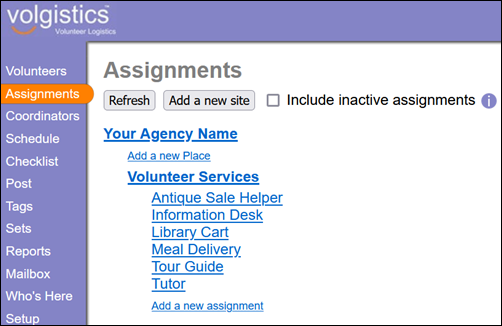
If you track Places in your database, the Assignments list shows each of your Places, sorted alphabetically. The list of Assignments at each Place appears indented, beneath the Place name. The following illustration shows an organization that has two Places, Direct Services and Support Services, with several Assignments under each Place:
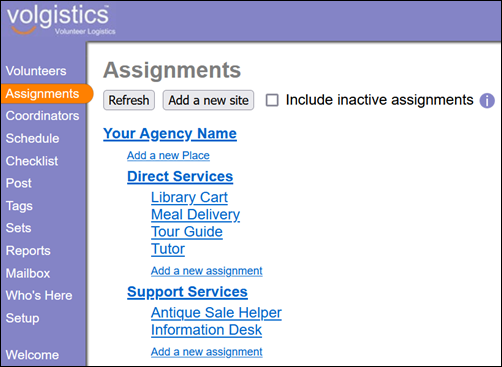
If you track Sites in your database, the Assignment list shows each of your Sites sorted alphabetically. The list of Places at each Site appears indented beneath the Site name. The following illustration shows an organization with two Sites (Northside and Southside) along with Places and Assignments. The types of records are labeled to help you identify how the different records appear in your account.
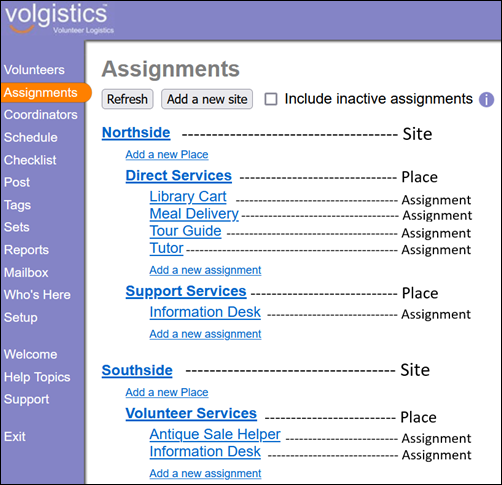
Tips!
As you work with your Assignments you may see some things that seem odd, or need to move between Assignment records. Here are some hints that may explain what you're seeing and help you move between records.
Duplicate Assignment Names and Missing Assignments
If two Assignments with the exact same title are added under a Site and Place, the system will add a number to the end of the Assignment's name to differentiate the two records. Also, if you make an Assignment inactive, the Assignment will not appear on your list unless you check the Include inactive assignments box at the top of the Assignments page. Inactive Assignments are listed with (Inactive) behind the name so you can easily identify them.
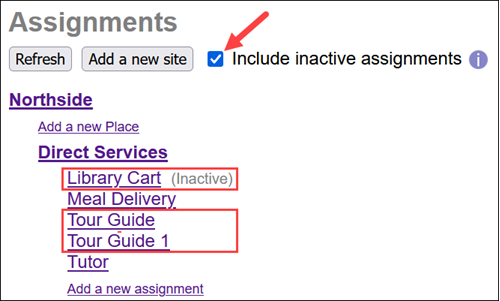
Navigating Between Assignments
If you are working with your Assignments and need to move to another Assignment under the same Site and Place, you do not need to select Assignments from the menu. Instead, you can use the Next and Previous buttons to navigate through your Assignments. These buttons appear at the top and bottom of your Assignment records.
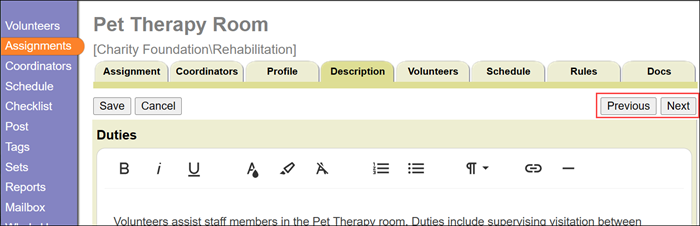
If you have more than one Site or Place record, the Site and Place names at the top can help you keep track of where the Assignment is located in your Site, Place, and Assignment hierarchy.
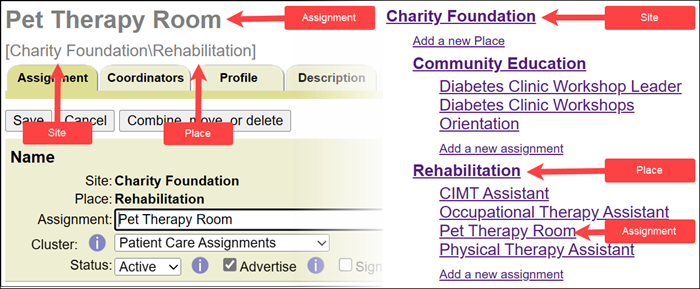
Why Assignments Are Important¶
Assignments are an essential building block in your account because they provide links to other records and features.
You can use Assignments to build a directory to advertise the opportunities for volunteering with your organization.
Each Assignment can have a separate schedule to show when volunteers are expected to serve. The individual Assignment schedules come together to form the master schedule for your account. You can learn more in /help/schedule/schedule-overview.
Assignments can also be associated with service entries for your volunteer records. This is important because it allows you to pull Service Details and Service Summary reports organized by Site, Place, and Assignment areas so you can see hours served in the different departments, locations, or programs that make up your organization.
In addition, Assignment records provide links between volunteers and their jobs through the volunteer's Role in the Assignment. This in turn provides a way to link Coordinator records with volunteers and Assignments. This relationship is essential to keeping your account organized in a useful way.
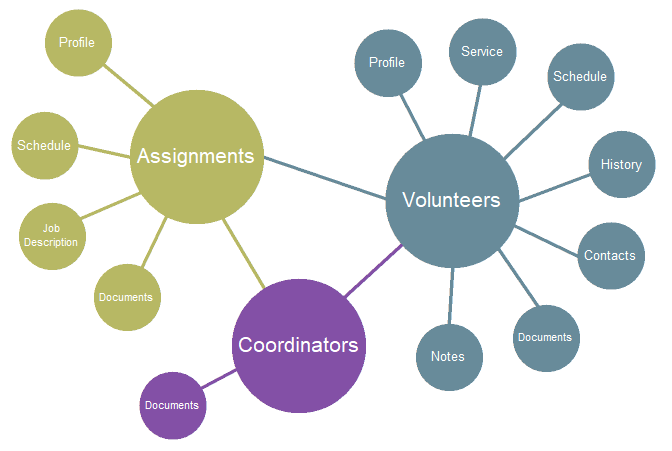
See the Related Help section below if you need assistance working with your Site, Place, and Assignment records in your account and the associated tracking features they provide.
Assignment Tracking Overview
When to Use Sites and Places
Creating Sites, Places, and Assignments
Related Help¶
- Create Assignment Clusters
- Methods of Posting Service
- Schedule Overview
- Site Level Access Overview
- Add Assignment Descriptions to Applications
- Assignment Roles
- Add an Assignment
- Add a Place
- Add a Site
- Reorganize Sites, Places, or Assignments
- View Volunteers for a Site
- View Volunteers for a Place
- View Volunteers for an Assignment
- Update Assignment Name
- Update Place Name
- Update Site Name
- Interconnection of Assignments, Volunteers, and Coordinators
- Make Assignment Inactive
- Get Started With the Opportunity Directory
- Schedule Report Overview
- Service Details Report Overview
- Service Summary Report Overview
- Assignment Profile Report Overview