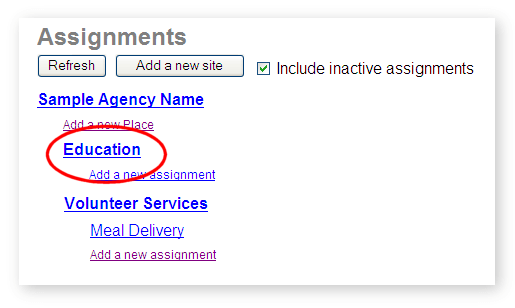Add a Place¶
Add a Place
You can optionally organize your volunteer assignments according to Sites and Places.
To add a new Place record:
- Choose Assignments from the menu.
-
Click the Add a new place link under the Site you'd like.
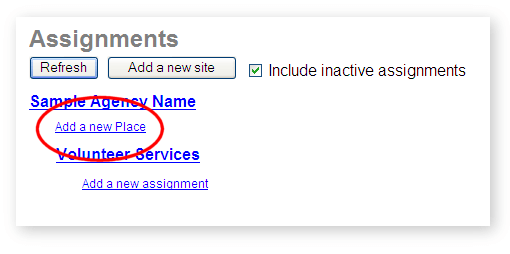
-
Enter the Place name on the Place tab.
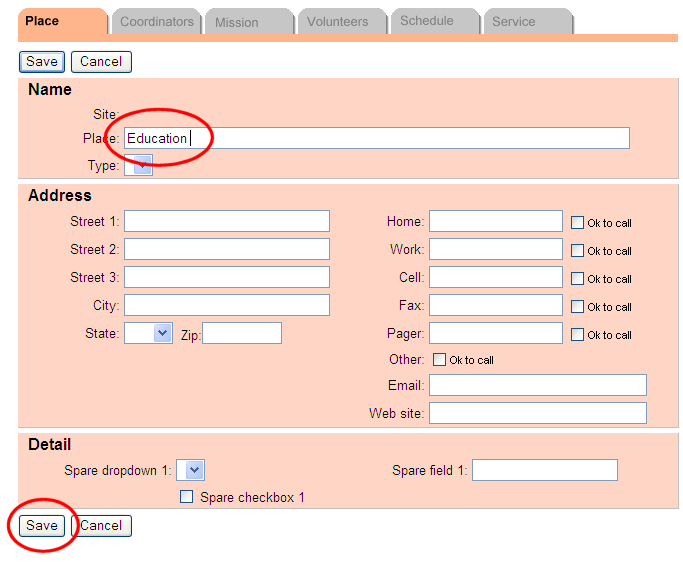
You can also enter any additional information you would like on the Place tab at this time; or you can return to this Place record later to add additional information.
-
Click the Save button.
Your new Place now appears on your assignment list. To add or edit information for this Place, simply click the Place name. You're now ready to add the assignments for this Place.