Show Only Certain Assignments for Assignment Preferences¶
You can choose which Assignments appear for Assignment Preferences on your online volunteer application forms in two different ways. You can control them with the Advertise checkbox on the Assignment record, or by limiting an application to just a particular Site.
Using the Advertise Checkbox on the Assignment¶
You can select which Assignments appear in your Assignment Preferences across all Sites by using the Advertise checkbox that is on the main tab of the Assignment record. If you use this method, please note that the Advertise checkbox also controls which Assignments are listed in your account's Opportunity Directory. So changing the settings for Assignment Preferences will also change which Assignments are shown in the Opportunity Directory.
The first thing you will need to do is change the setup for your Assignment Preference field. To do this:
- Choose Setup from the menu.
- Expand Field Options.
- Click Profile Tab (for Volunteers).
- Click on the Assignment Preference link.
-
In the Offer dropdown, select Advertised assignments only.
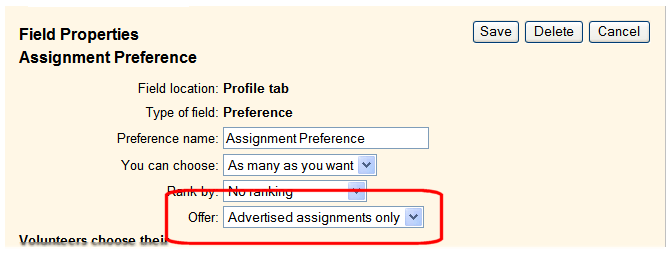
-
Click the Save button.
Now you can choose which Assignments will appear as Assignment Preference options like this:
- Choose Assignments from the menu.
- Click on an Assignment.
-
Check the Advertise checkbox on the Assignment tab if the selected Assignment is one you want to appear as an Assignment Preference option on your application forms. Uncheck this checkbox if it is not.
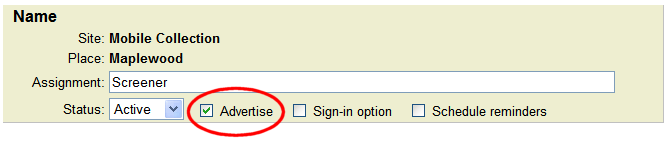
-
Click the Save button.
Repeat these steps for each assignment.
Limit an Application to Just One Site¶
If you limit an application to just one particular Site, only Assignments that fall under that Site will appear for the Assignment Preferences on the application form. This can be beneficial in cases where you use Site Level Access and you want each applicant to be assigned to a certain Site. Or it could be used if your organization holds a festival or fundraiser in addition to your regular activities. In this case, you may want to recruit new volunteers who only serve at the special event. If the special event's Assignments were all under a Site, you could make an application form for the event and only place the event's Assignments in the Assignment Preference field.
You can do this by selecting the Site Selection link on the Application Form Setup page. Then use the This application is for this Site only section to limit the application to just one Site. Update Site Selection has more information on this.
Related Help¶
- Getting Started With Application Forms
- Collect Assignment Preferences
- Schedule Preferences Versus Assignment Preferences
- Schedule Orientation While Applying
- Add Assignment Descriptions to Applications
- Preference Field Settings
- Clone an Application Form
- Print, View, or Save a Completed Application
- Print a Blank Application
- Customize Application Form Content